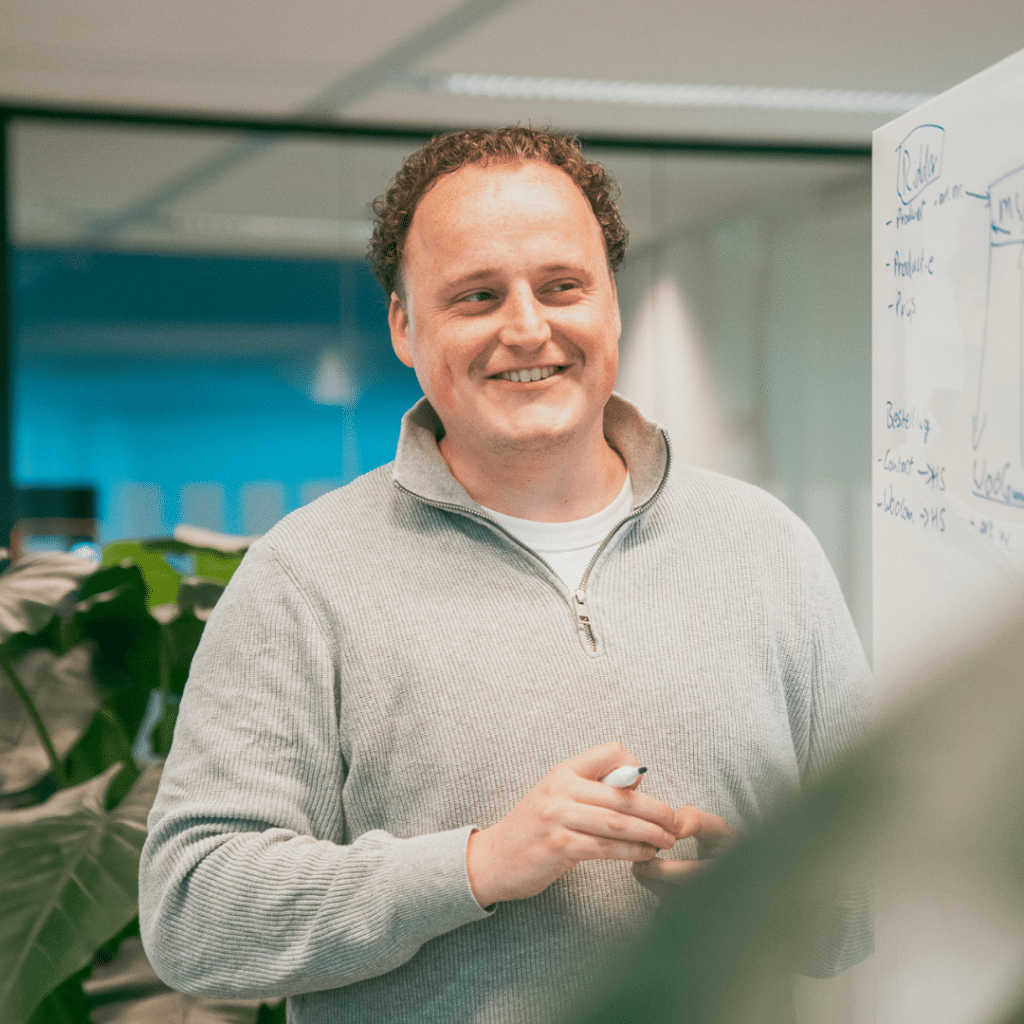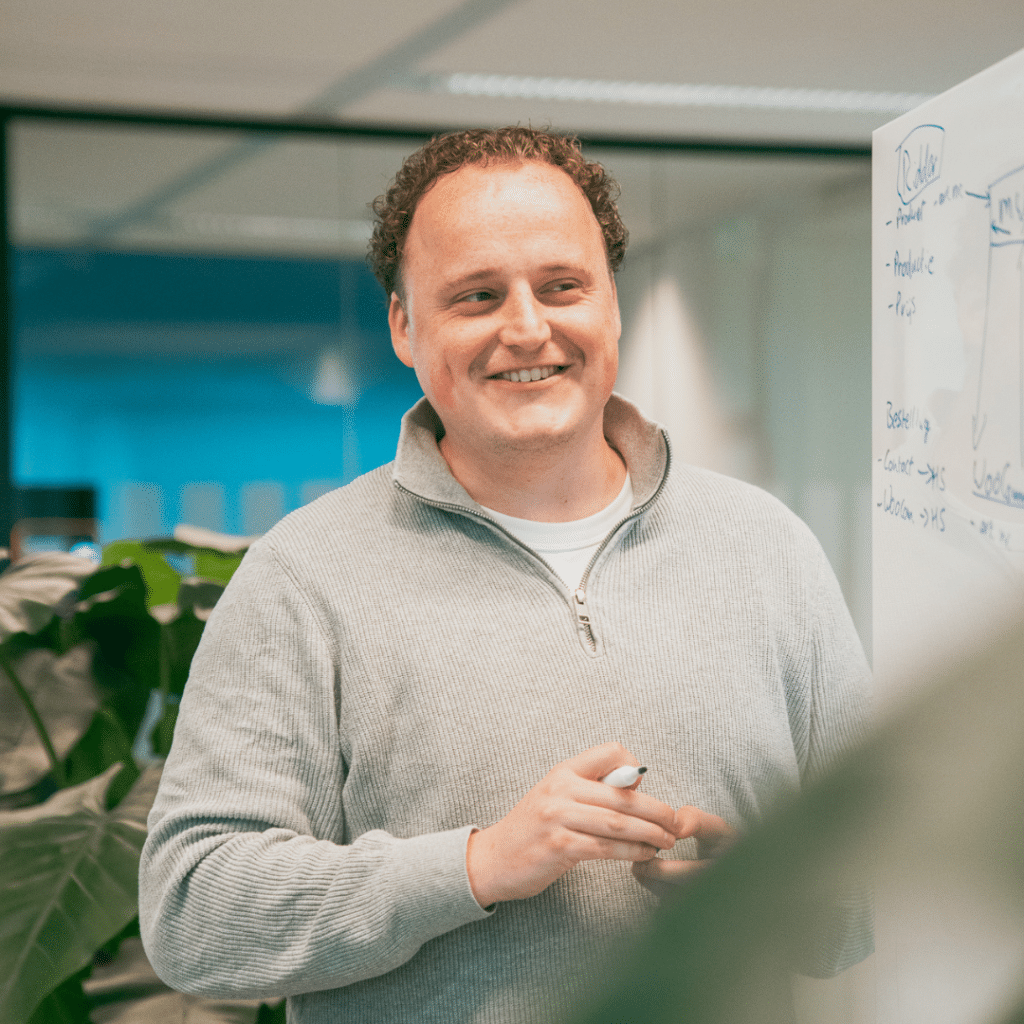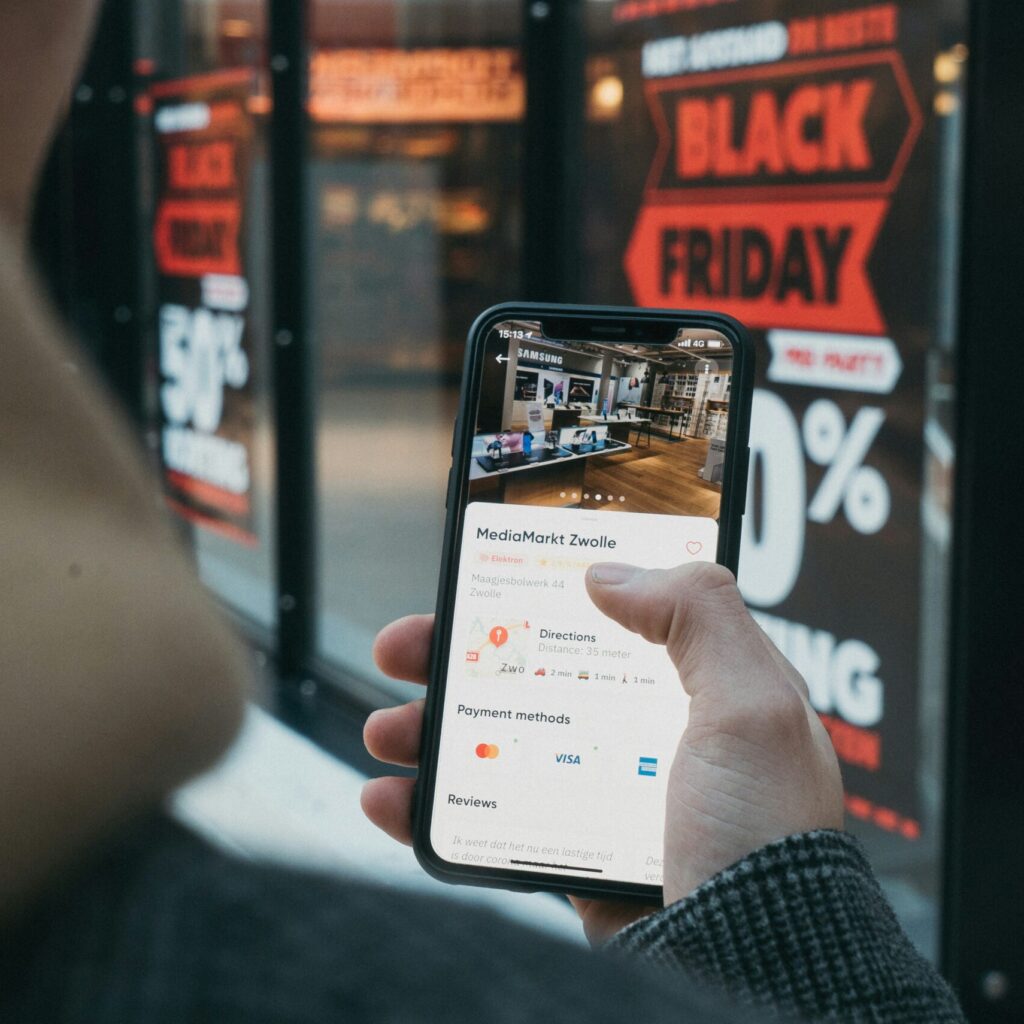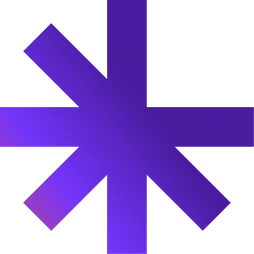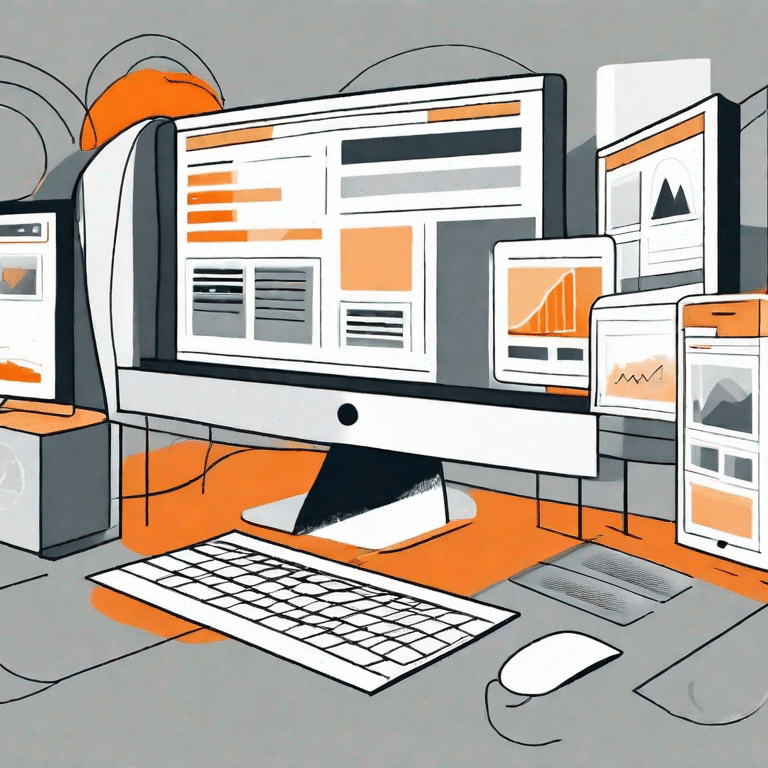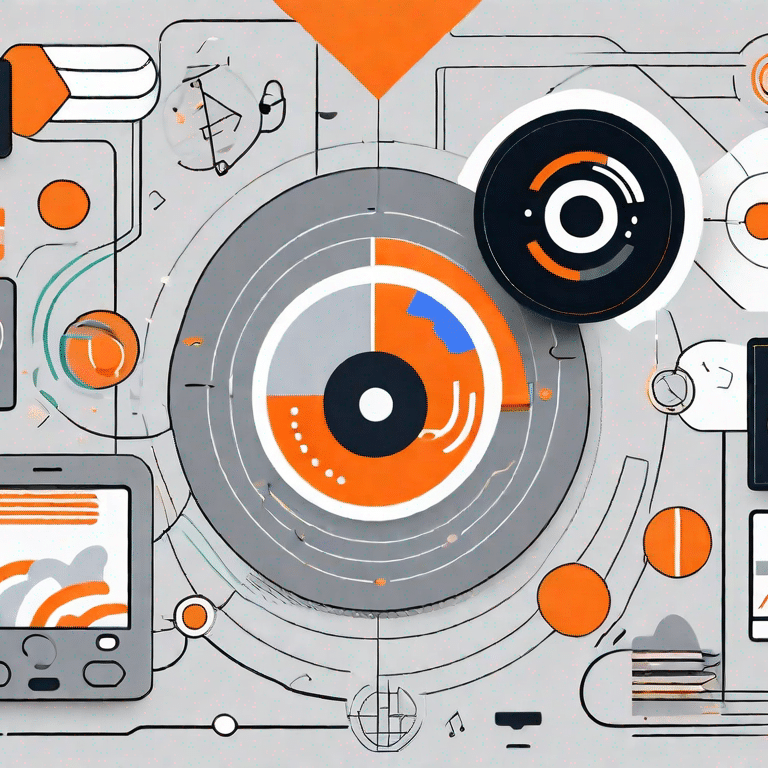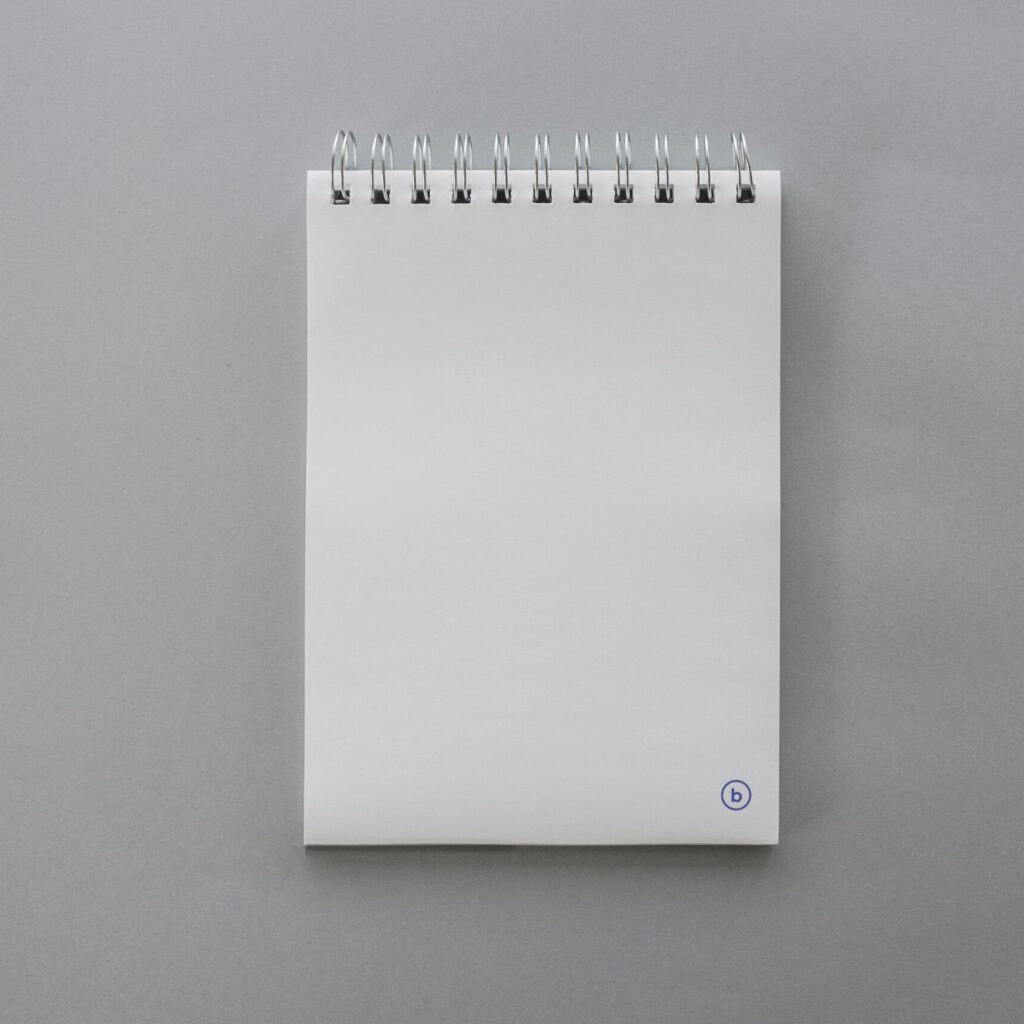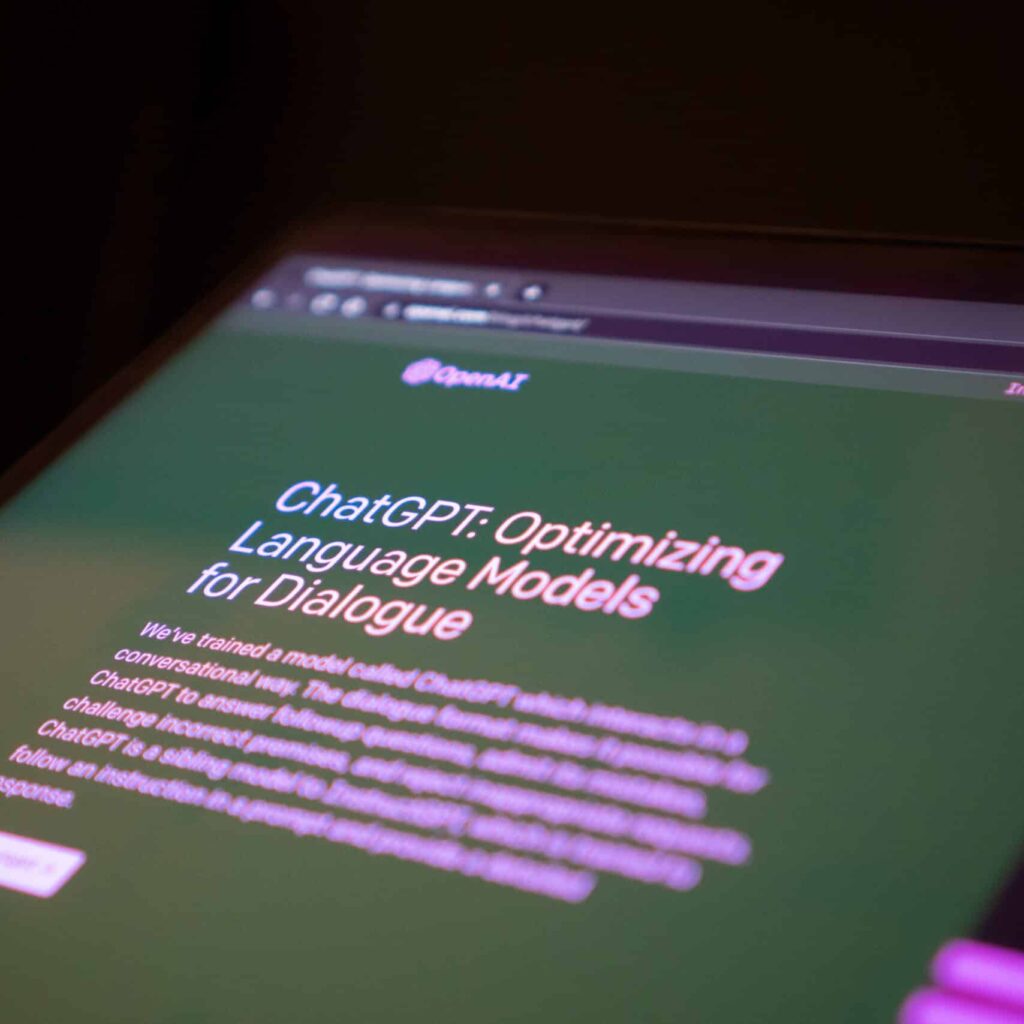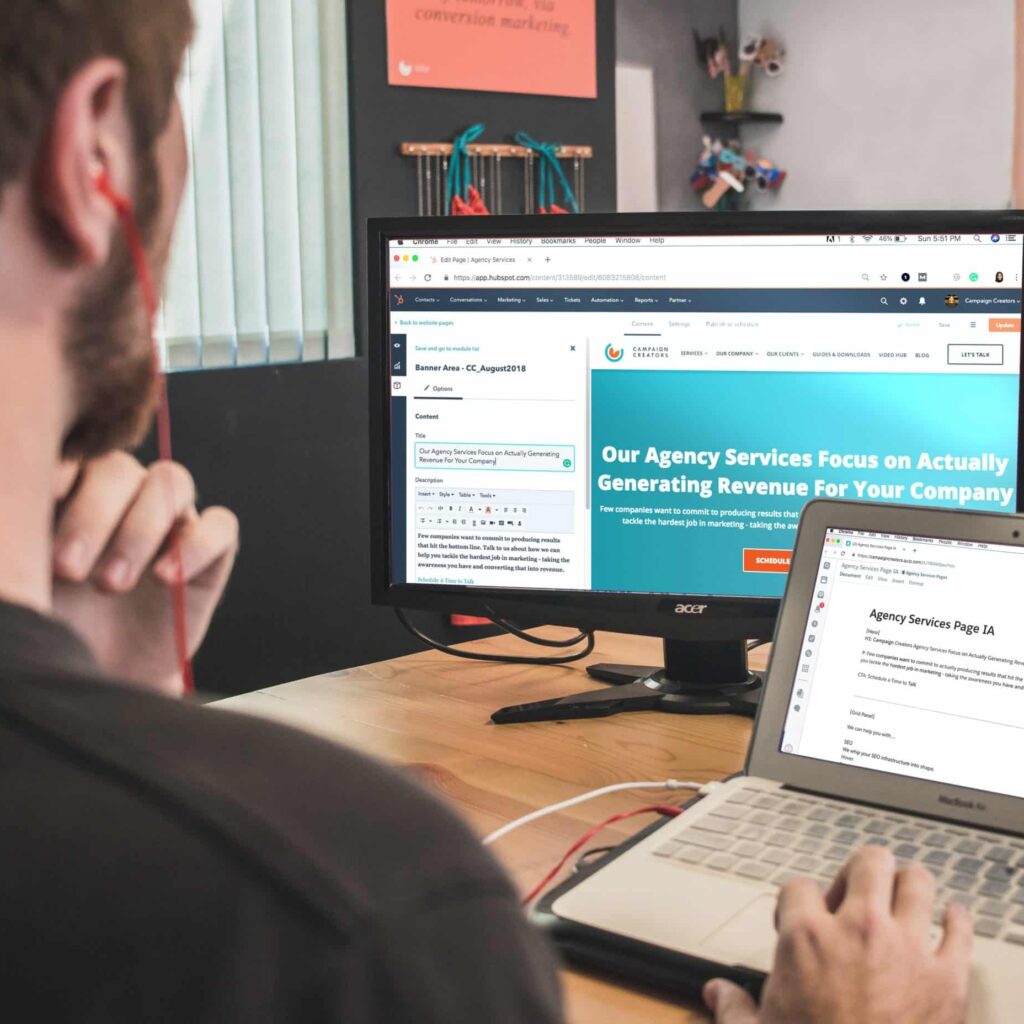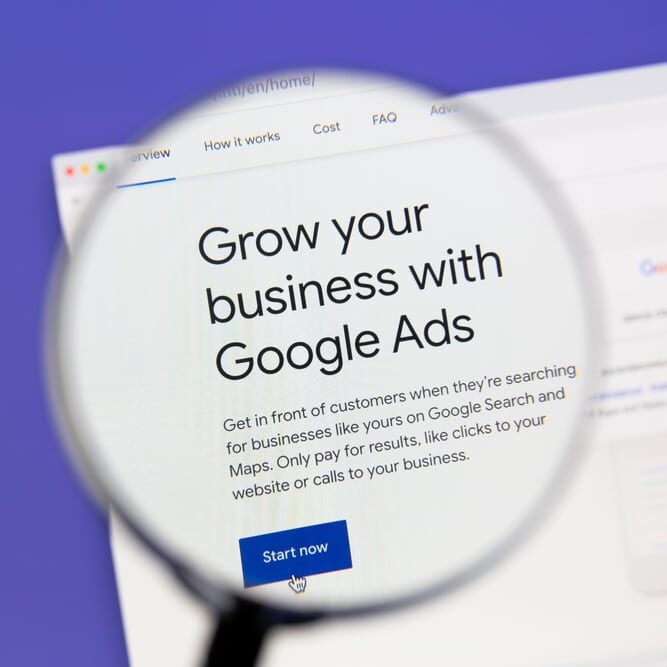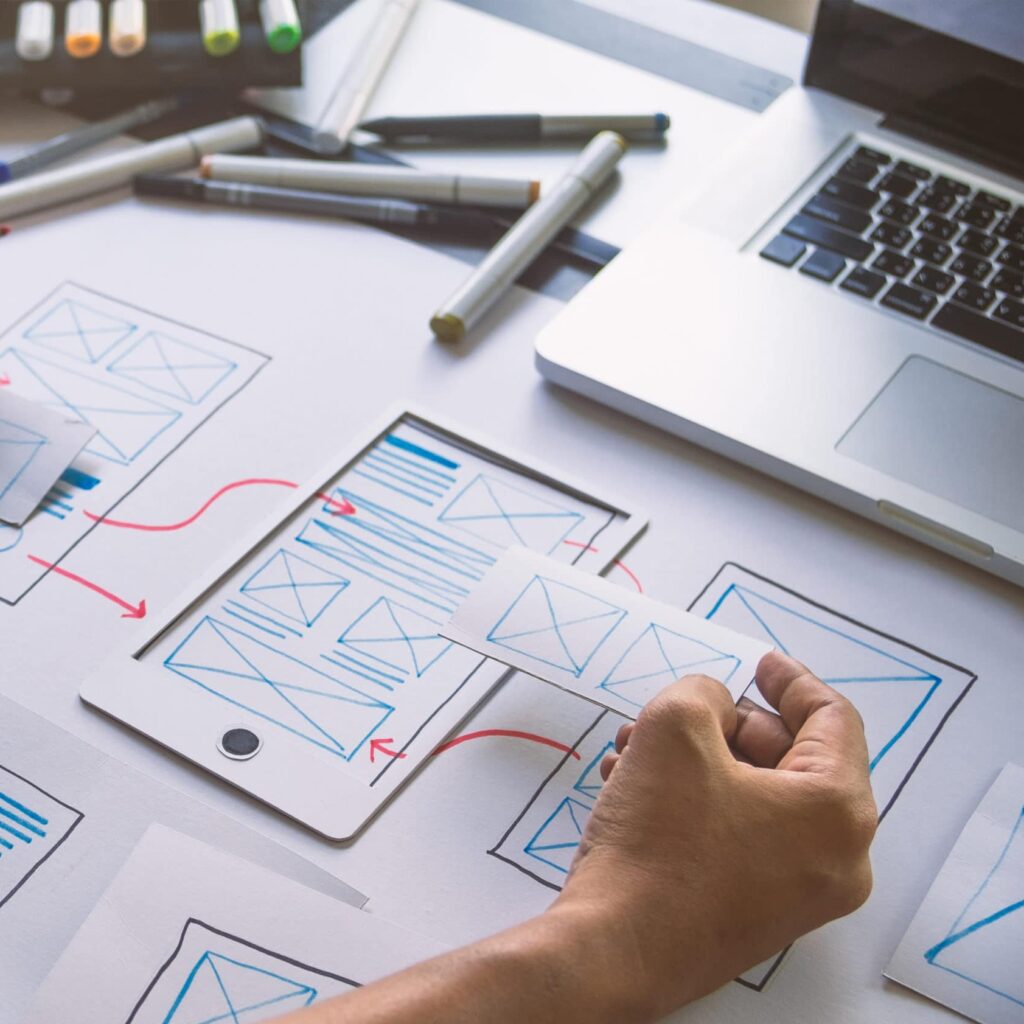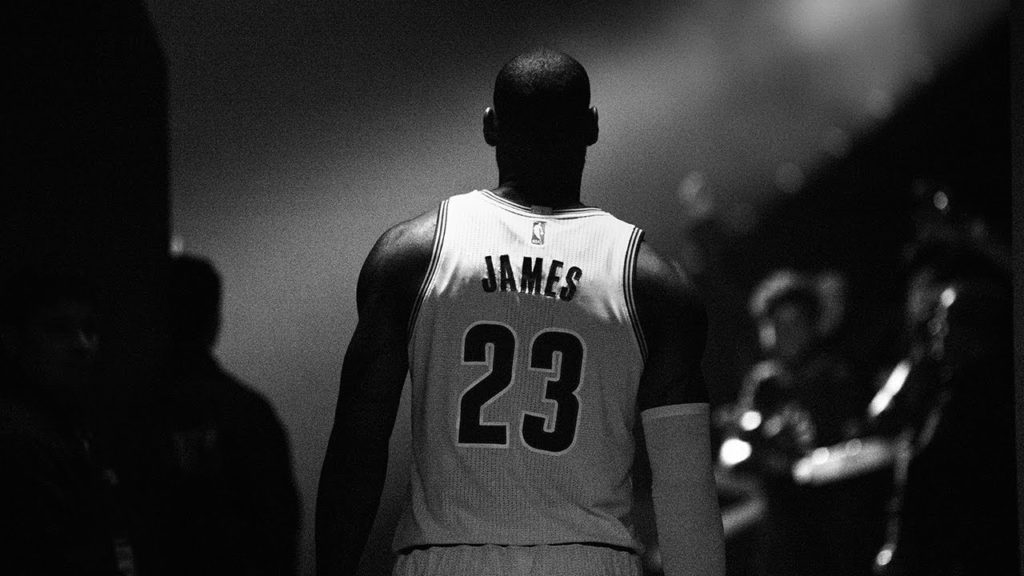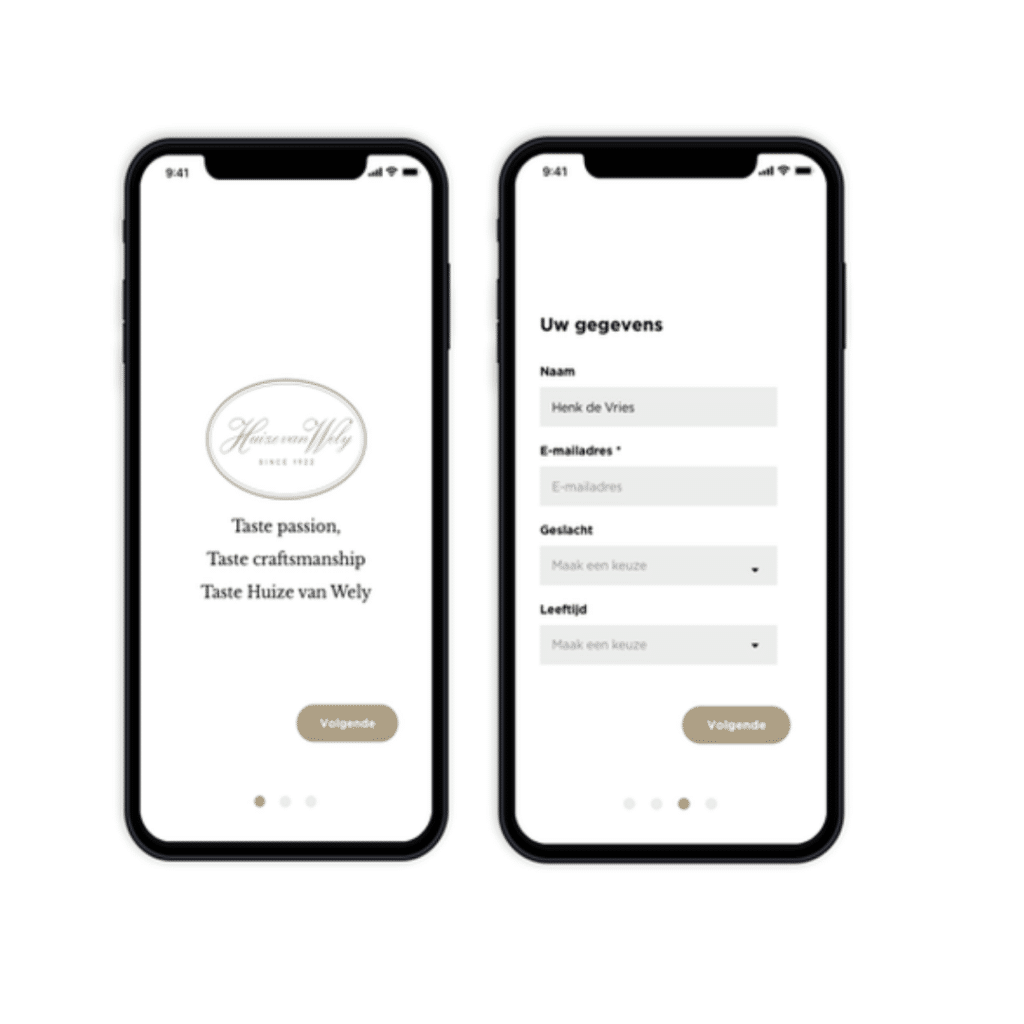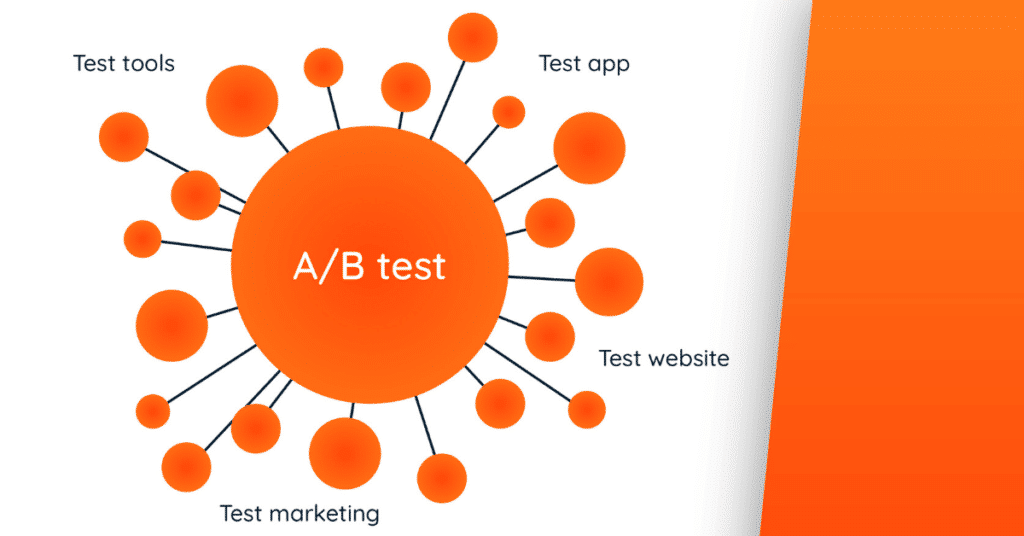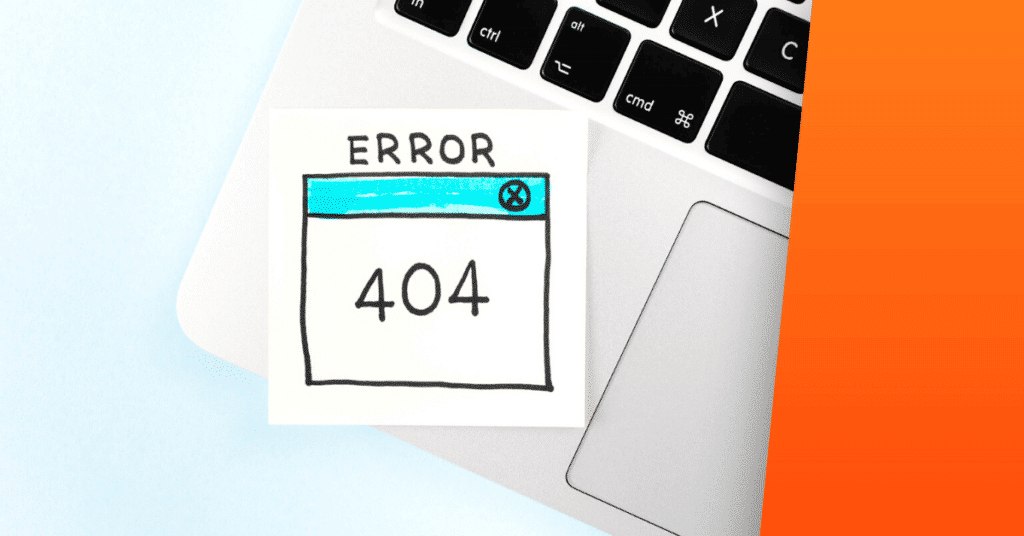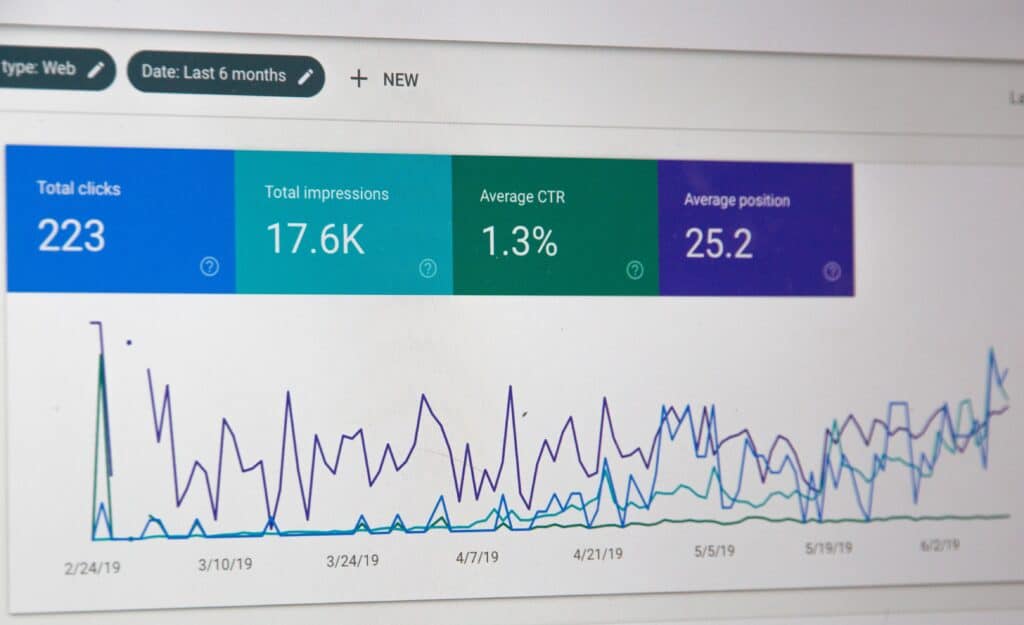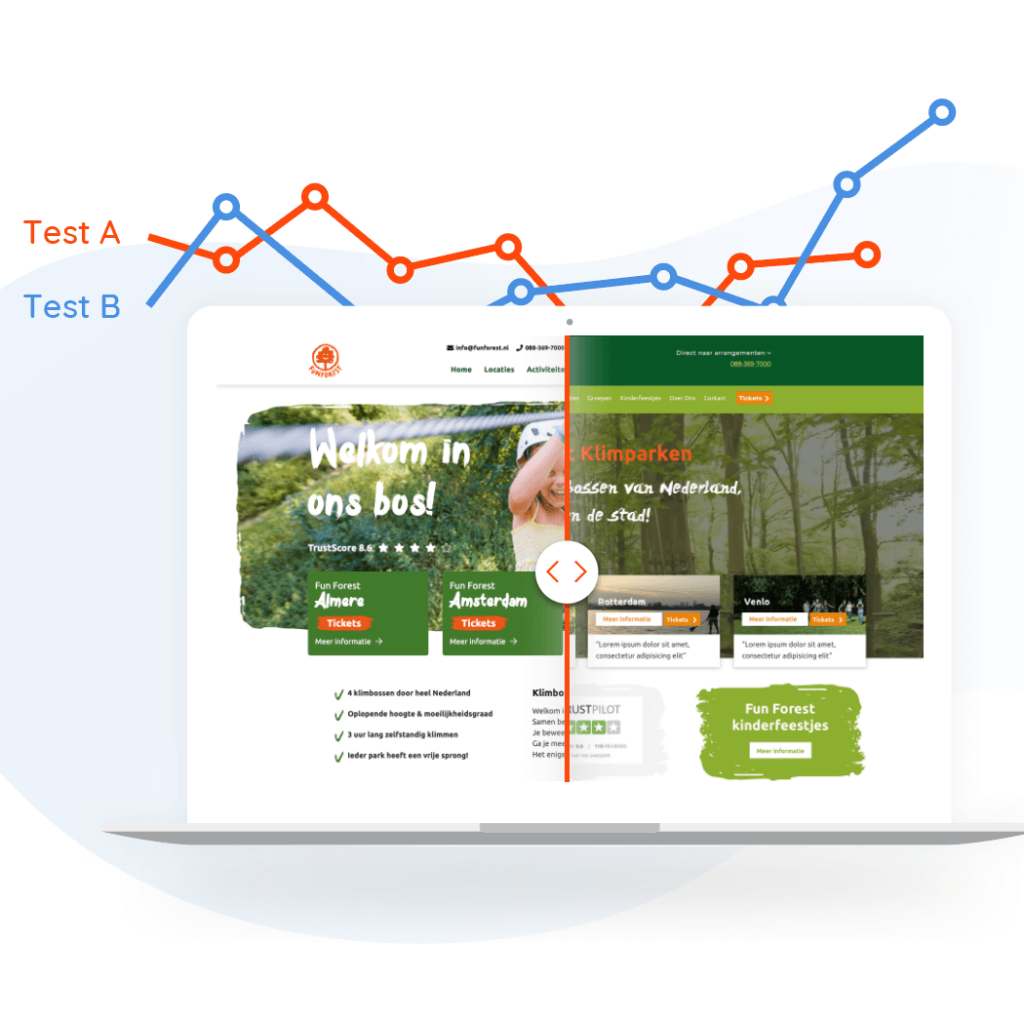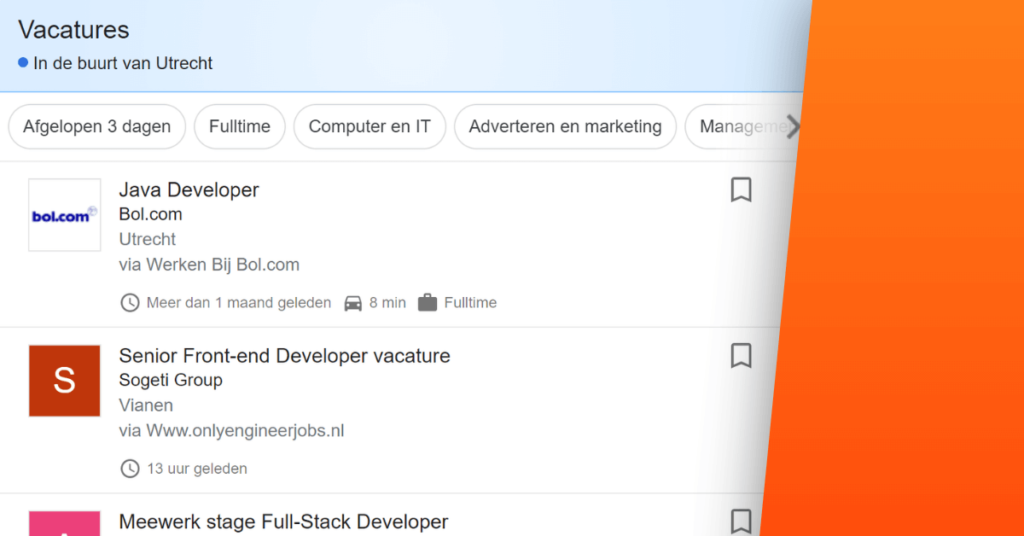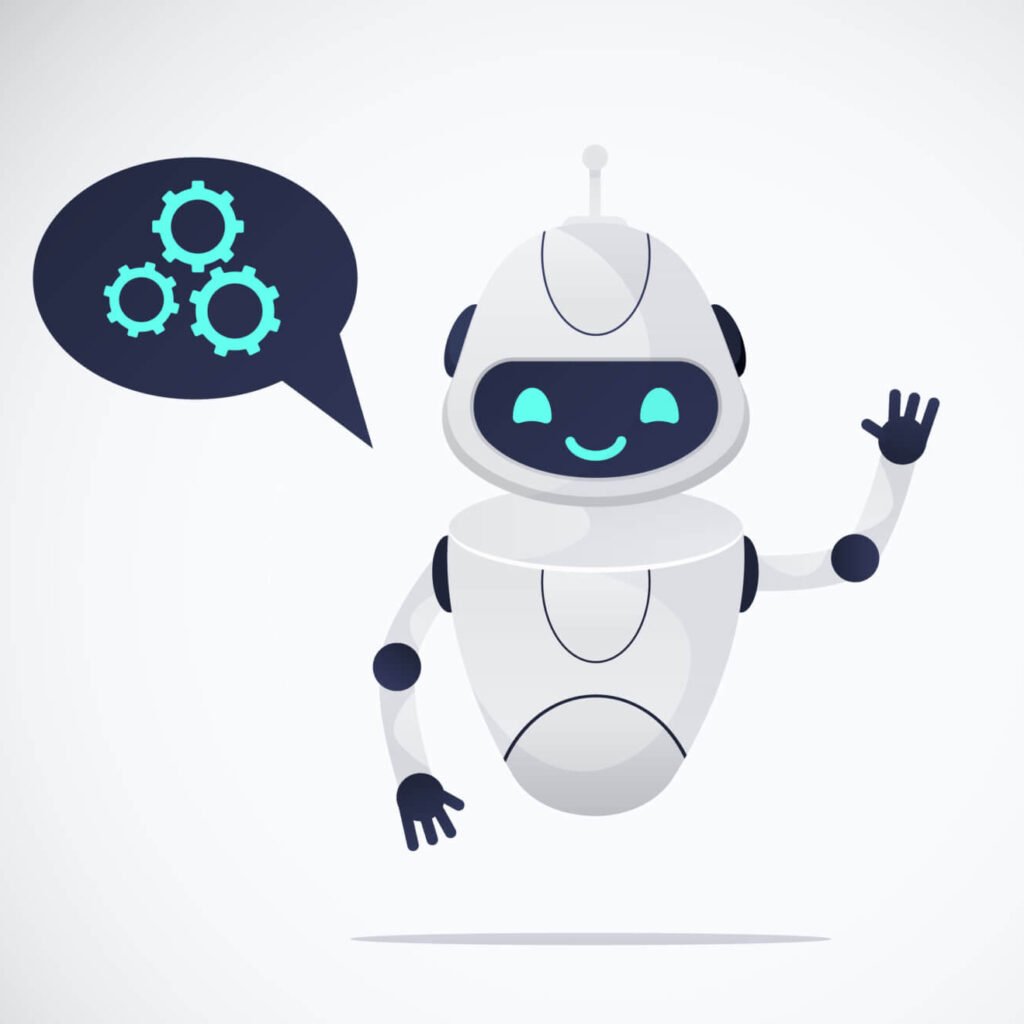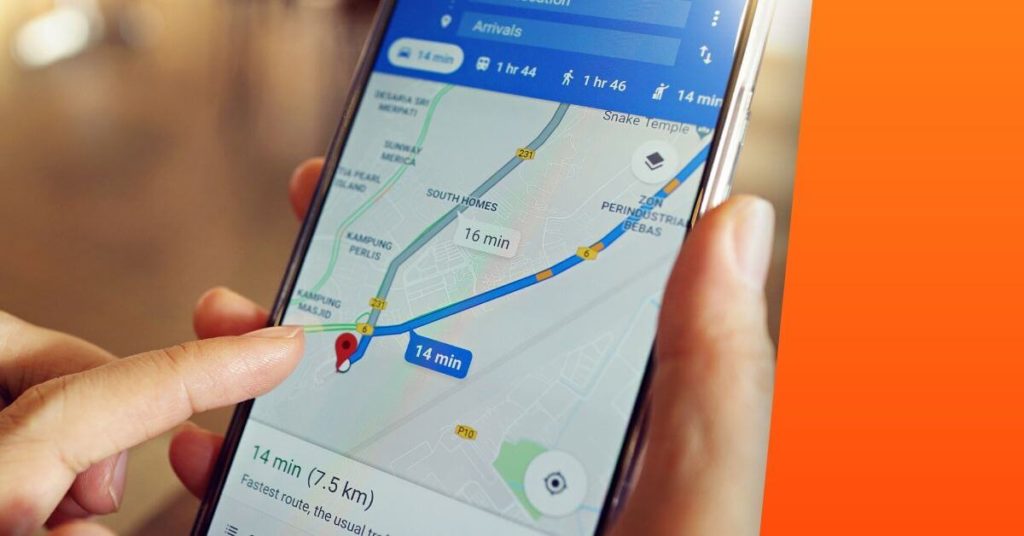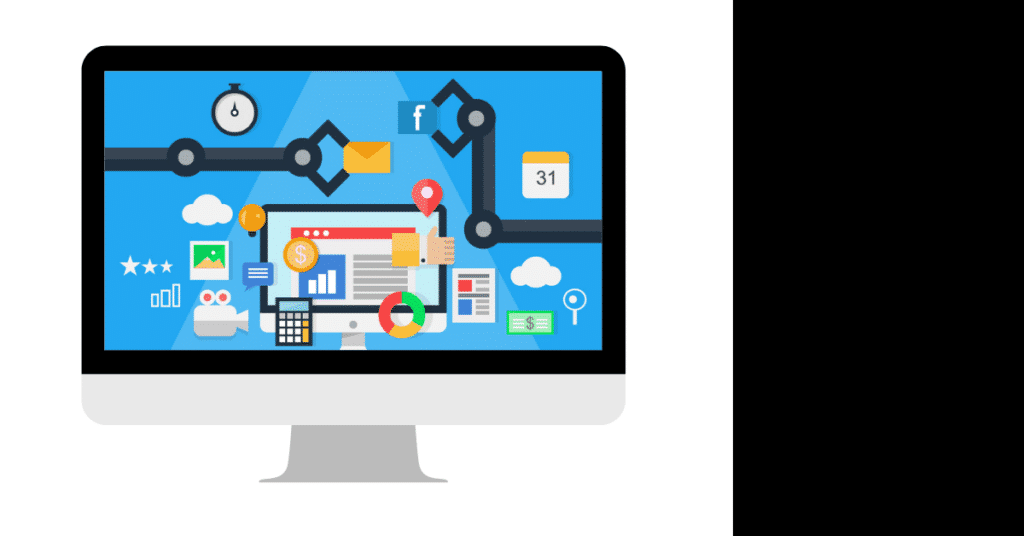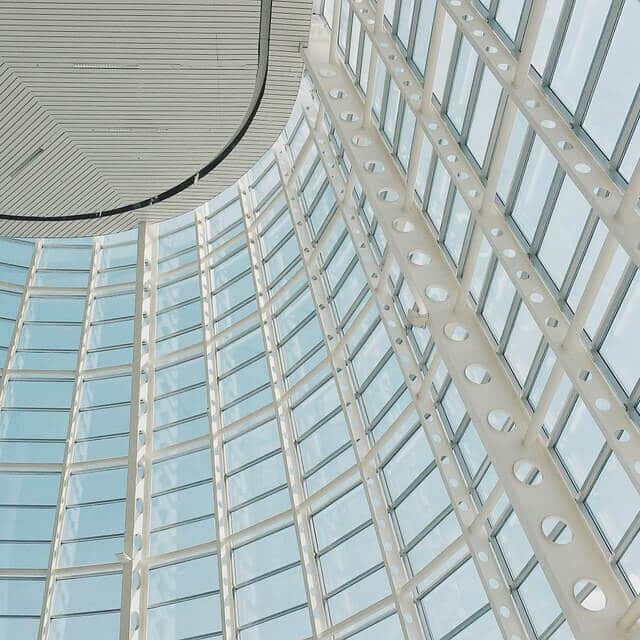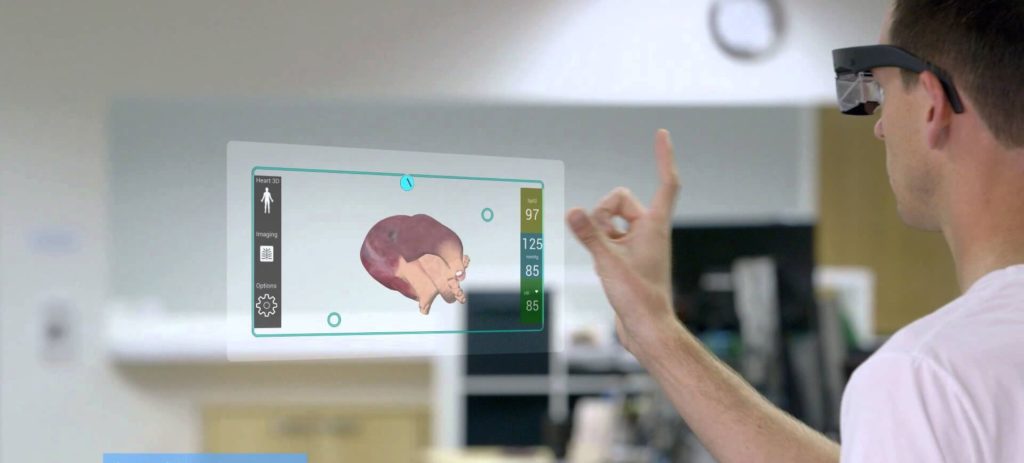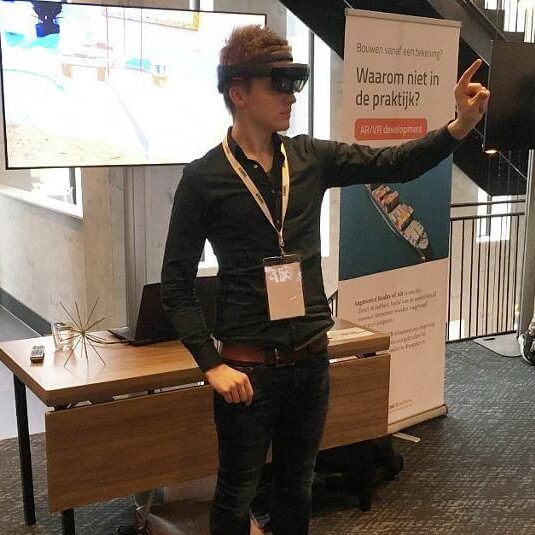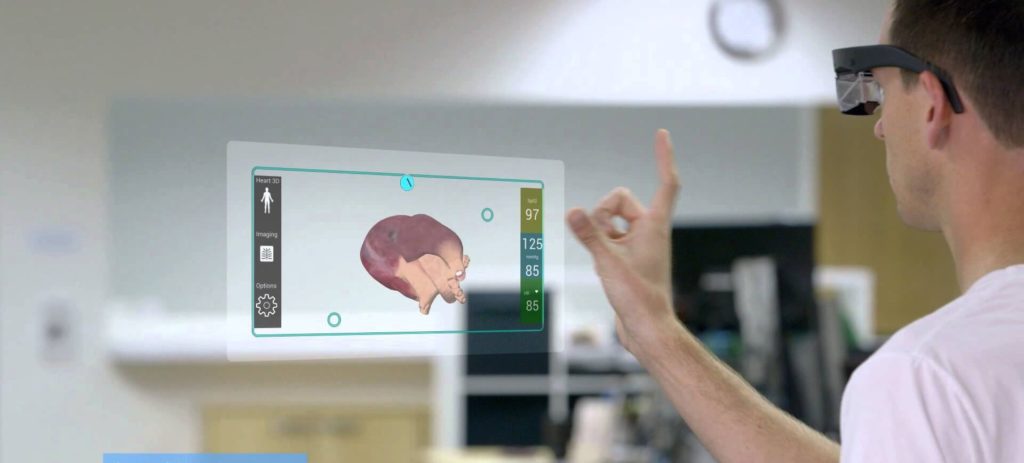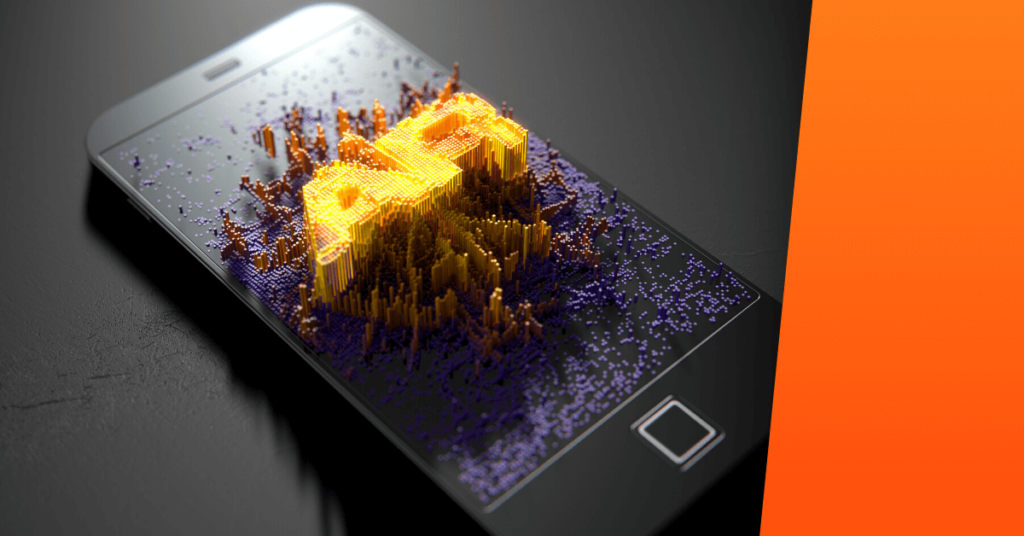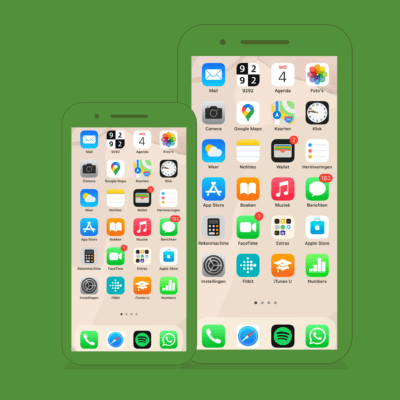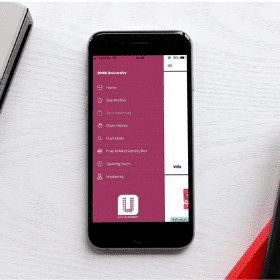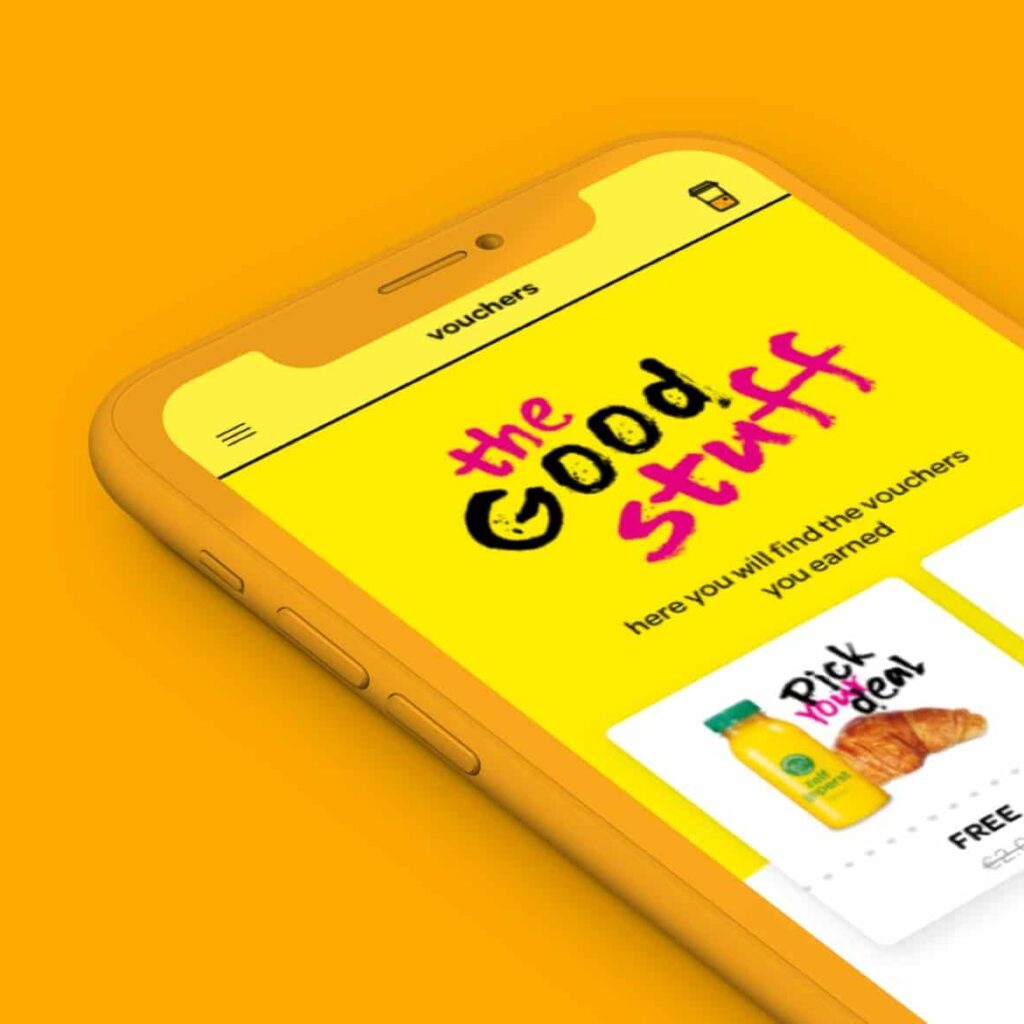For your company's sales team, a CRM system indispensable. It provides an overview of customers and customer contact. This way you keep an overview and it becomes easy to transfer things to a colleague. But it CRM from HubSpot together with the Sales Hub, gives you more options than standard customer management programs.
Download the 33 HubSpot hacks whitepaper
We give you five tips to get more out of your inbound sales with HubSpot!
1. Connect through sequences
Sequences allow you to send a series of emails or other follow-ups to a SQL. It is a form of automatic one-to-one communication. Think of an email after a meeting at a conference. Automate what happens if there is no response after three days, after five days, and so on.
Note: Sequences are only available under the Sales Hub. That's not surprising: sequences are highly targeted and therefore much more personal than the workflow emails† That is why the workflow is especially suitable for marketing and the sequences for sales.
2. Automate tasks
If you click on the settings icon in the main menu, go to 'Sales > Deals'. Click on 'edit or add another pipeline'. Then click on the Automation tab and click on 'Create a workflow'. Then you can choose 'Create a task'. This gives the sales team an overview of which tasks are needed for which deals.
The tasks can be assigned to team members and deadlines, details, reminders and more can also be added. Deals are also automatically moved further when tasks are completed.
This is how HubSpot makes the work of the sales team more efficient! This in turn benefits your customers, who can be helped faster. And satisfied customers are of course an important part of inbound you go out.
3. Use the HubSpot Meetings Tool
To quickly make appointments with leads, use the HubSpot Meetings Tool. This way, leads can easily and easily schedule time with a sales team employee. The tool syncs with both the Google calendar and the Office 365 calendar, so leads always see your current availability.
You can immediately ensure that people who have scheduled an appointment in another segment of the CRM come to be. For example, someone who has become SQL by making an appointment will no longer receive emails aimed at MQLs.
Both functions of HubSpot ensure that you can help your customers faster and better and therefore fit within the principle of inbound sales.
4. Implement a chat function on your website
People want to connect with other people, including online. Implementing a chat function makes it easier for your customers to contact you. You can quickly answer their questions. HubSpot's in-app chat for SaaS businesses recognizes visitors. This way you provide flawless service for logged in visitors. You can even be notified when an SQL appears on your website, allowing a sales team member to initiate the conversation.
5. Link HubSpot to your email
By HubSpot and mail link together, you not only have easy access to your customers' contact details, but you also have the ability to track the results of your emails. With two simple ticks you indicate whether you want to log and/or track your mail. This gives you a clear overview in your HubSpot CRM of what has happened with the mail, for example whether the mail has been read and whether it has led to a conversion.
Want to know more?
Do you want to know more about the benefits of HubSpot for inbound sales please contact on Social Brothers. As an official partner of HubSpot, we are happy to help you.
Also read us blog with 5 tips to use HubSpot for your customer service.
Help us, what do you think?
Thanks for the feedback!
Thanks for the feedback!