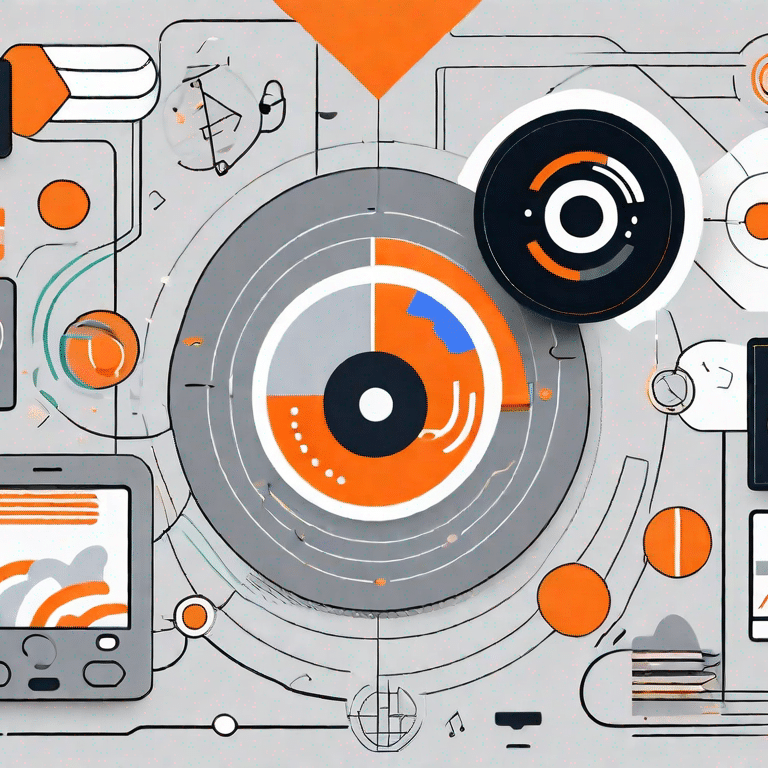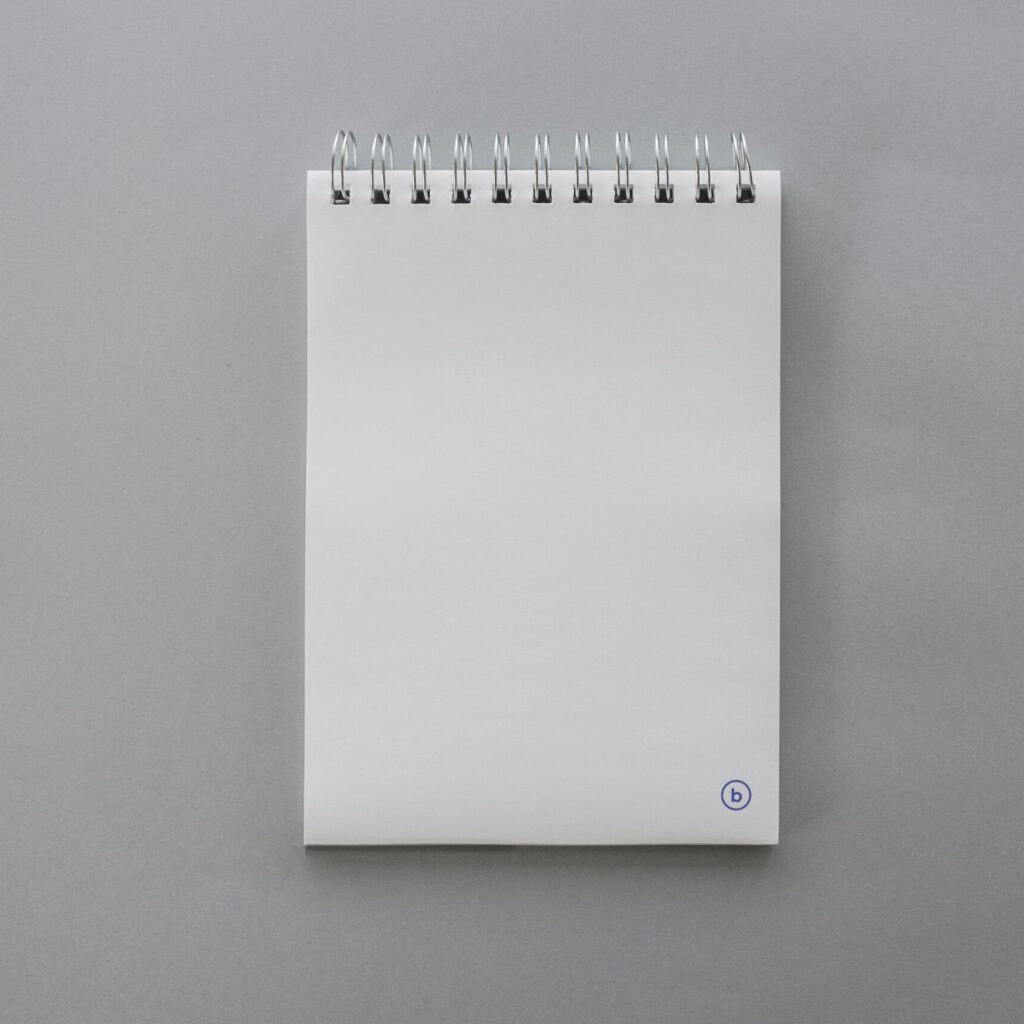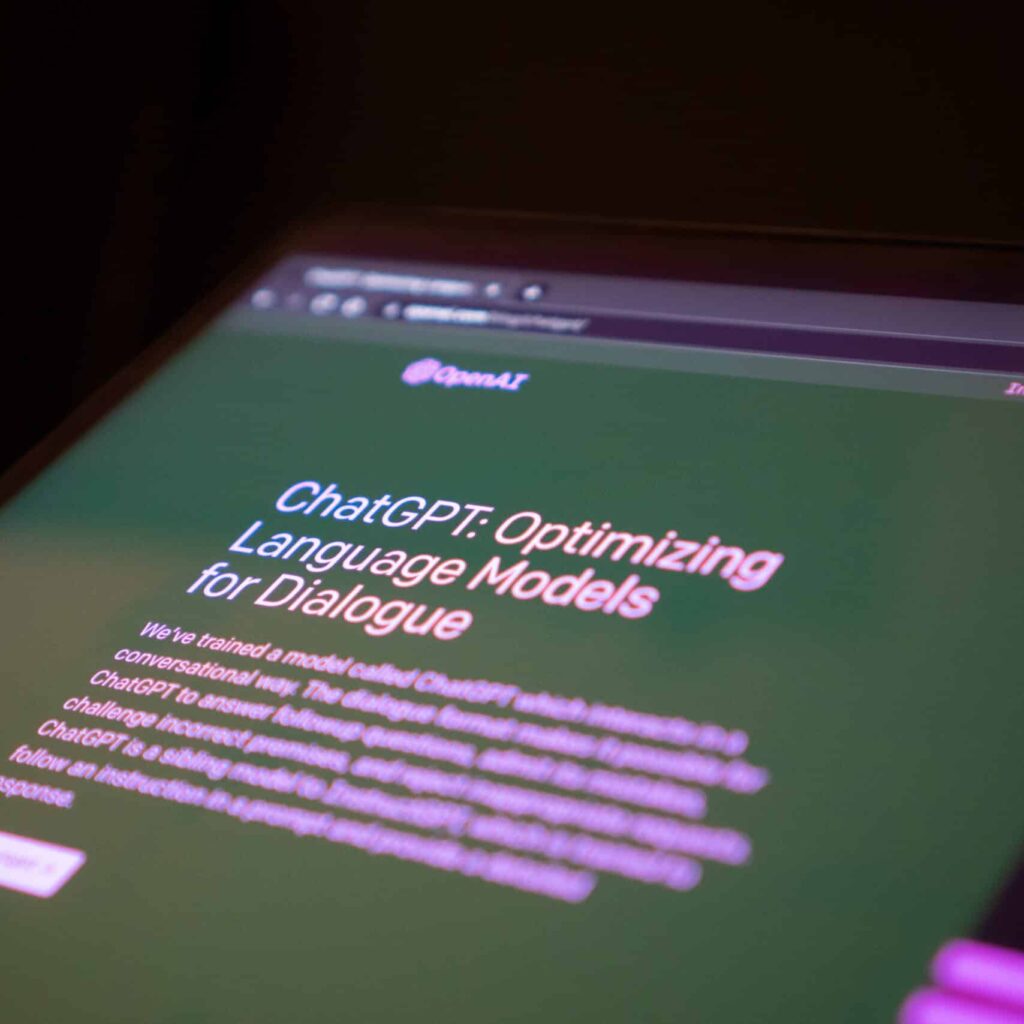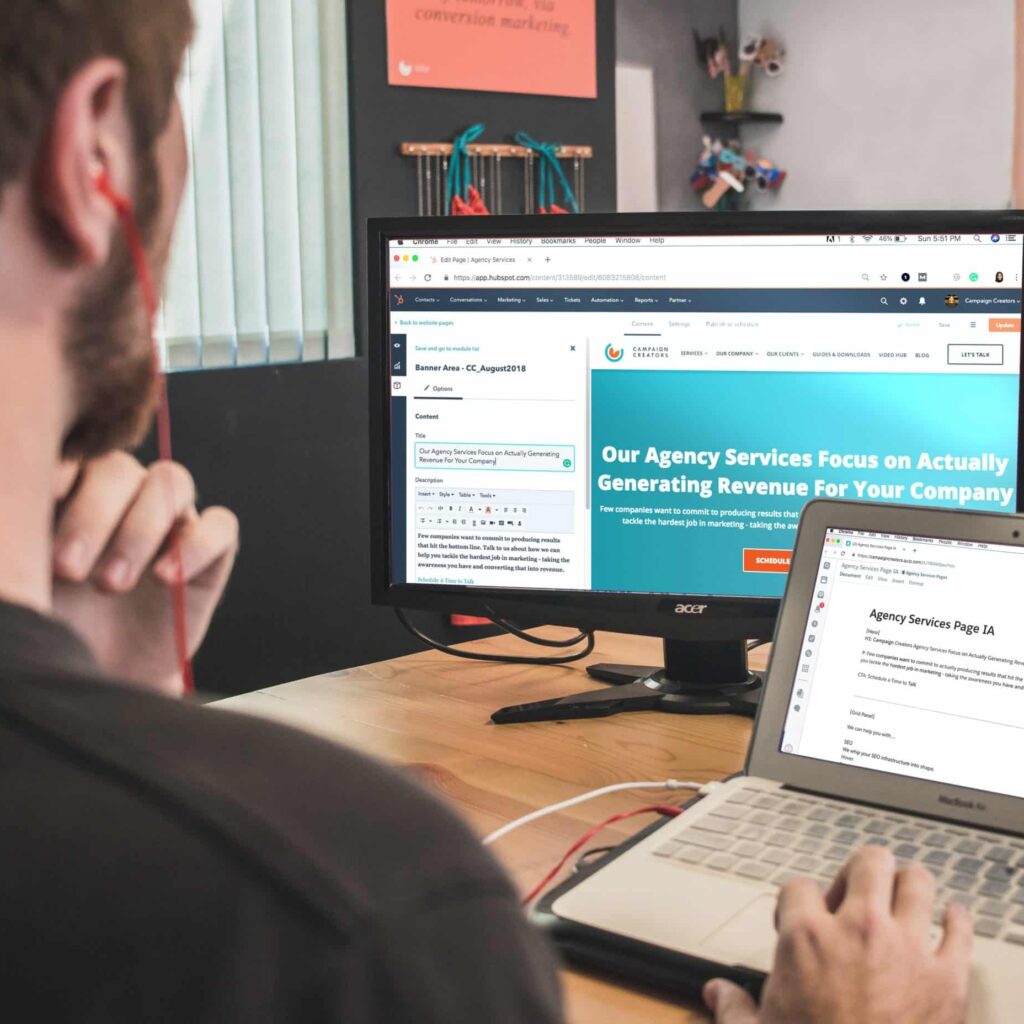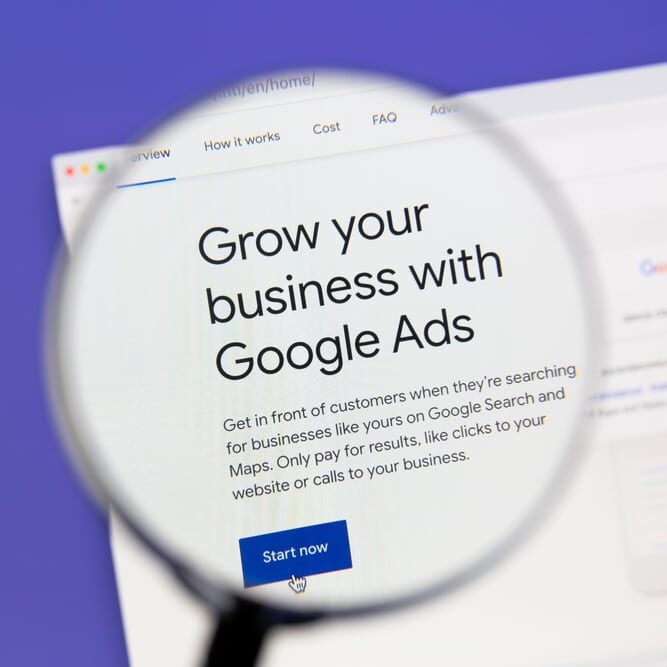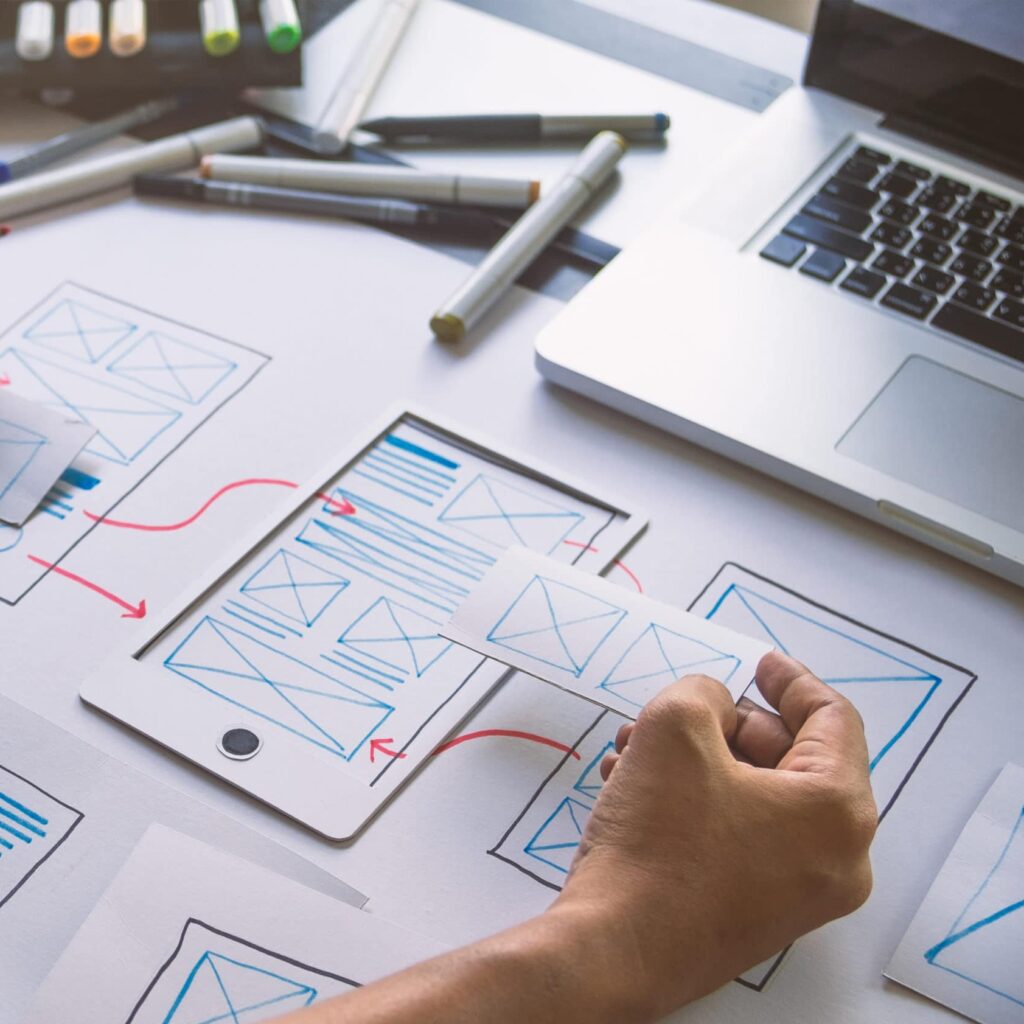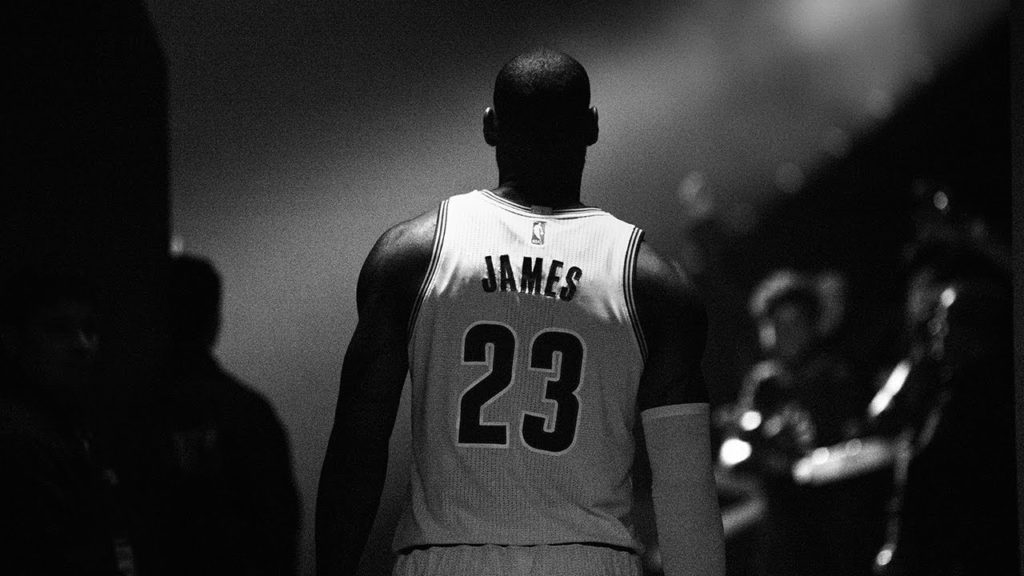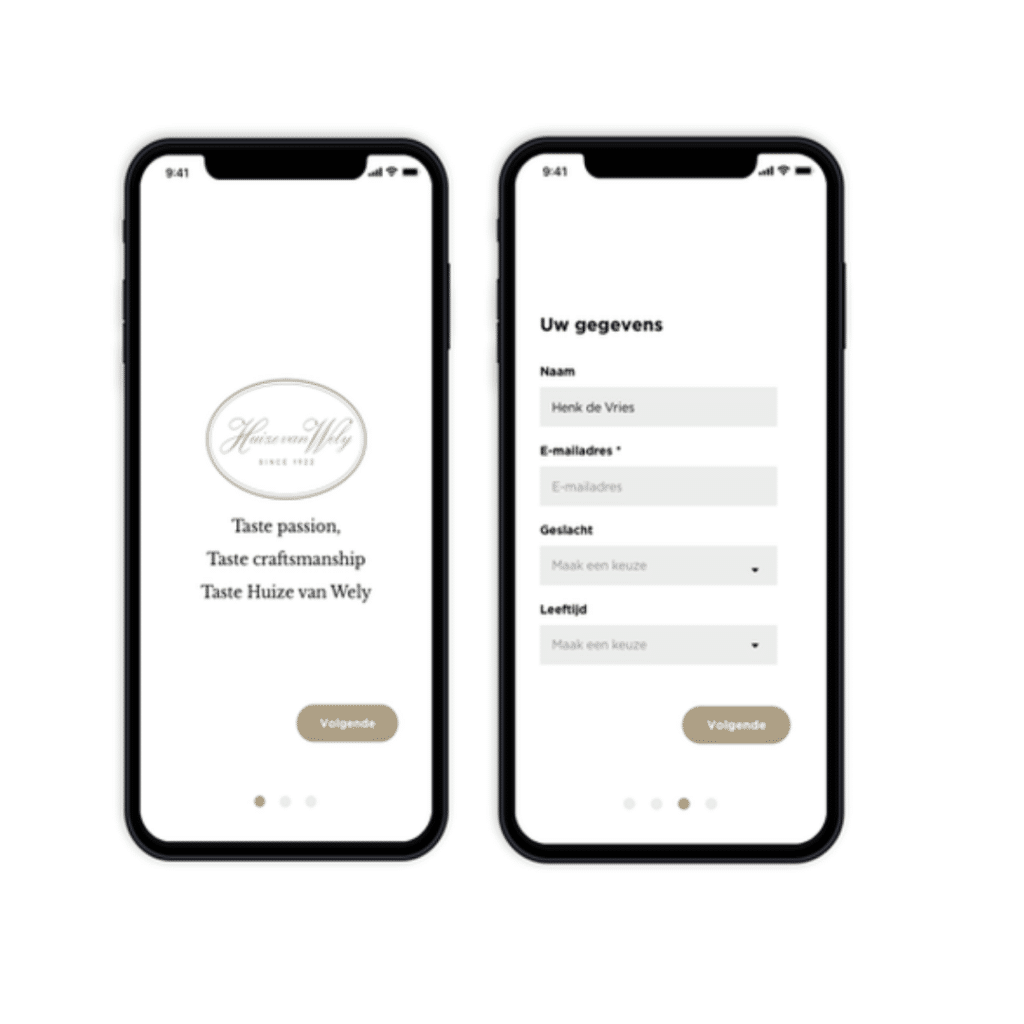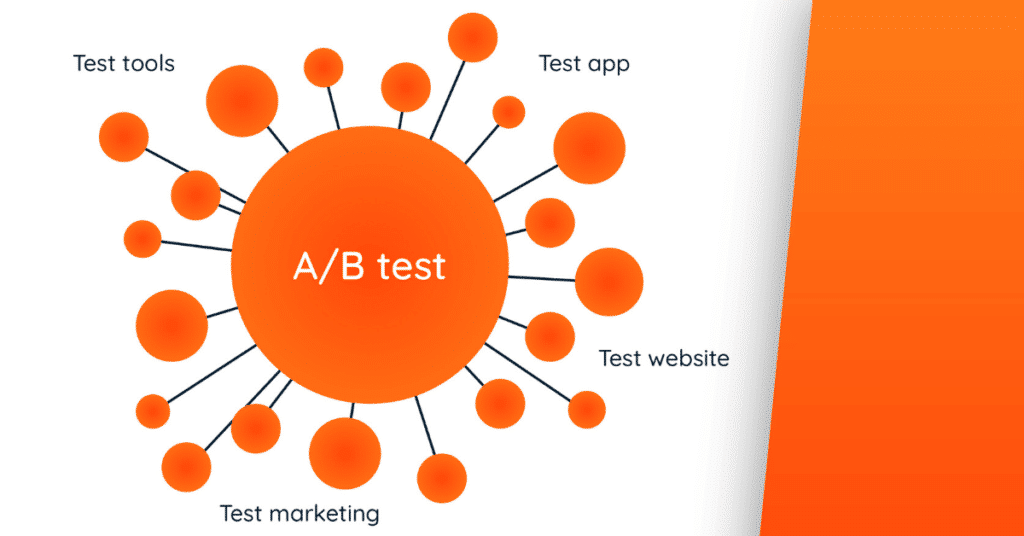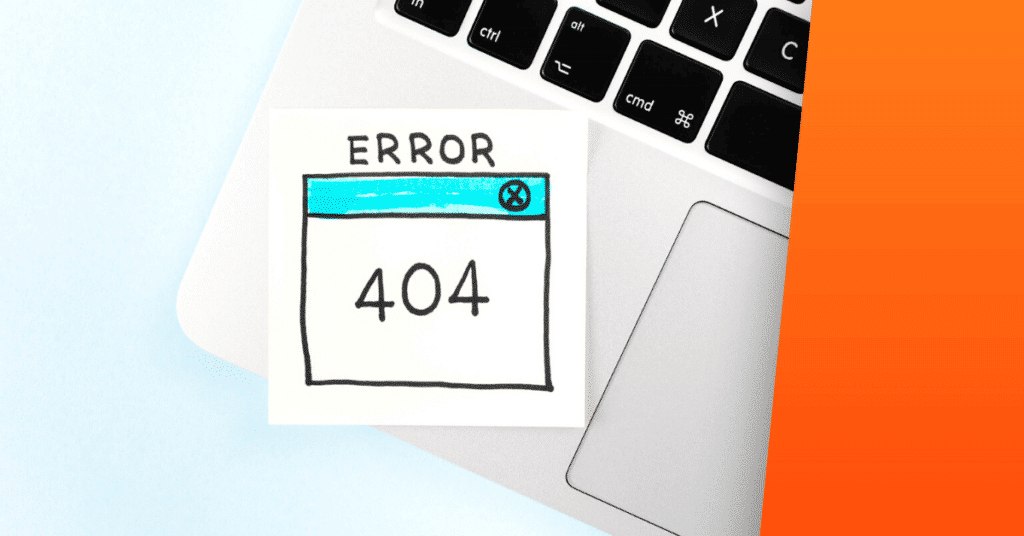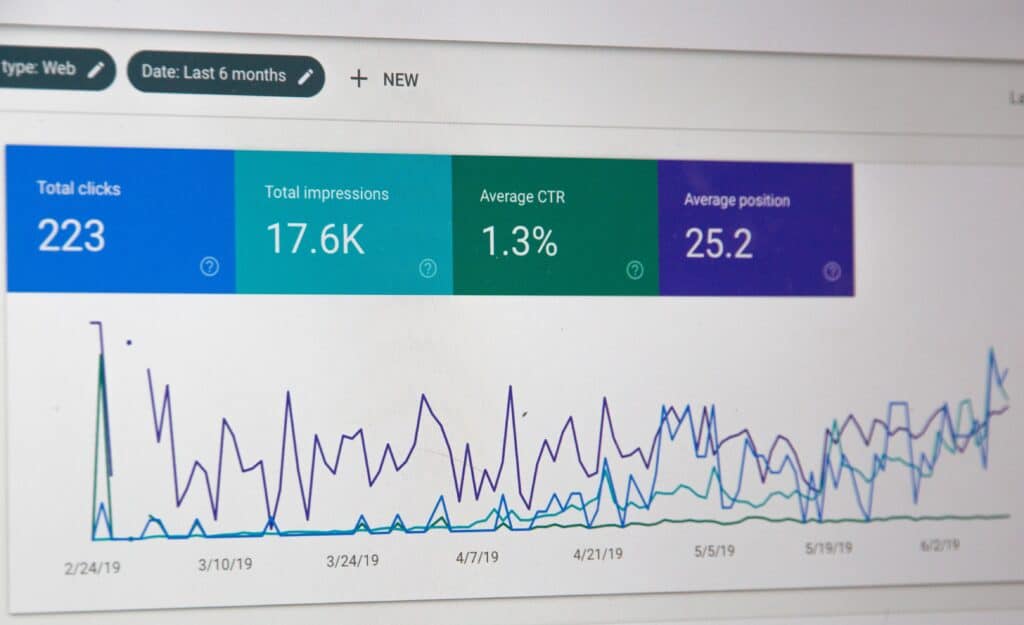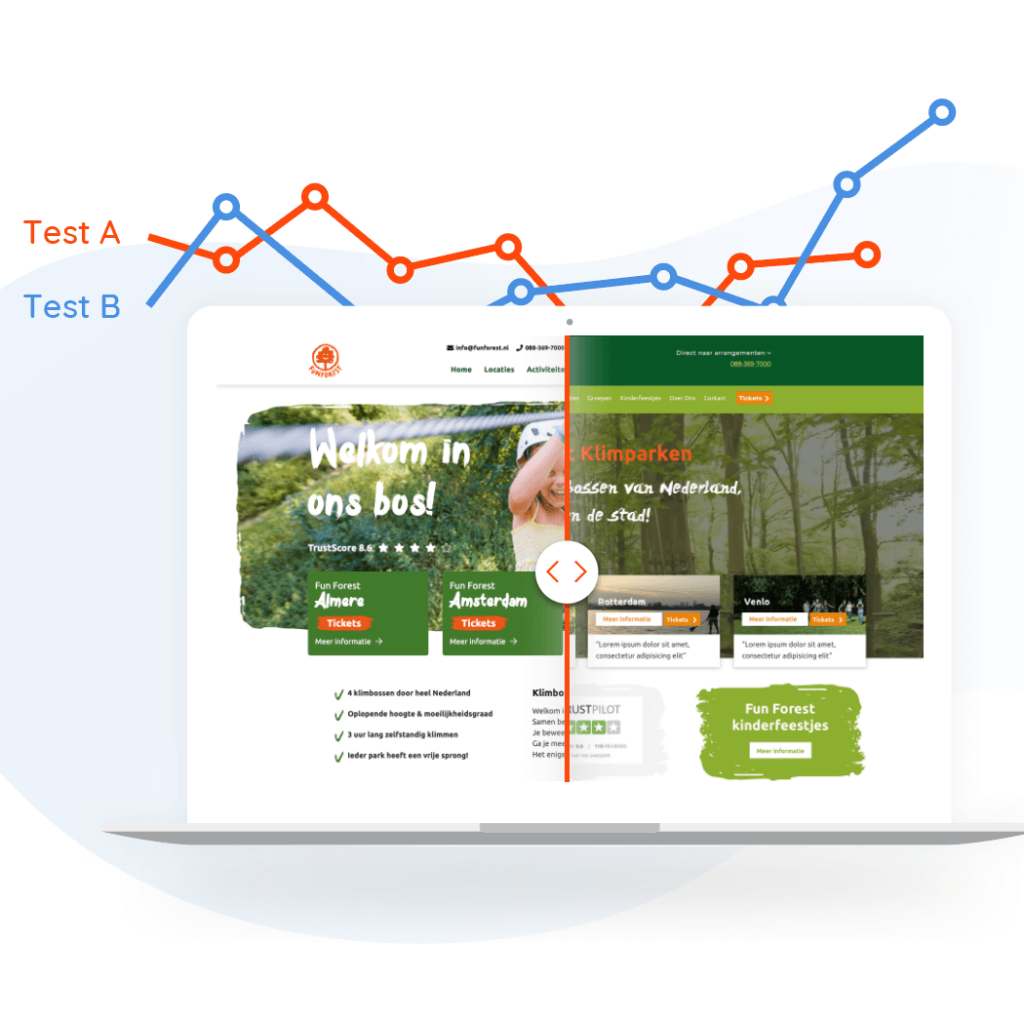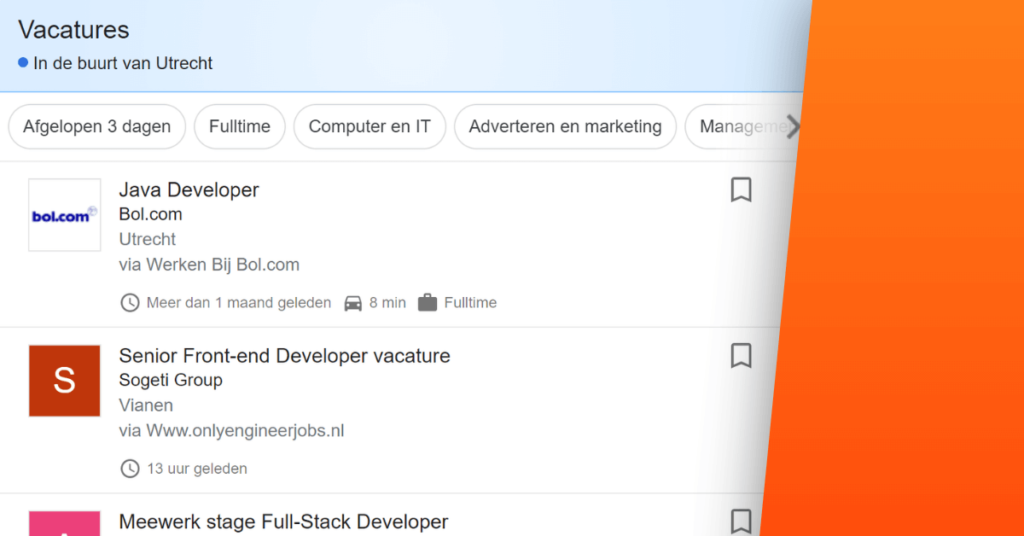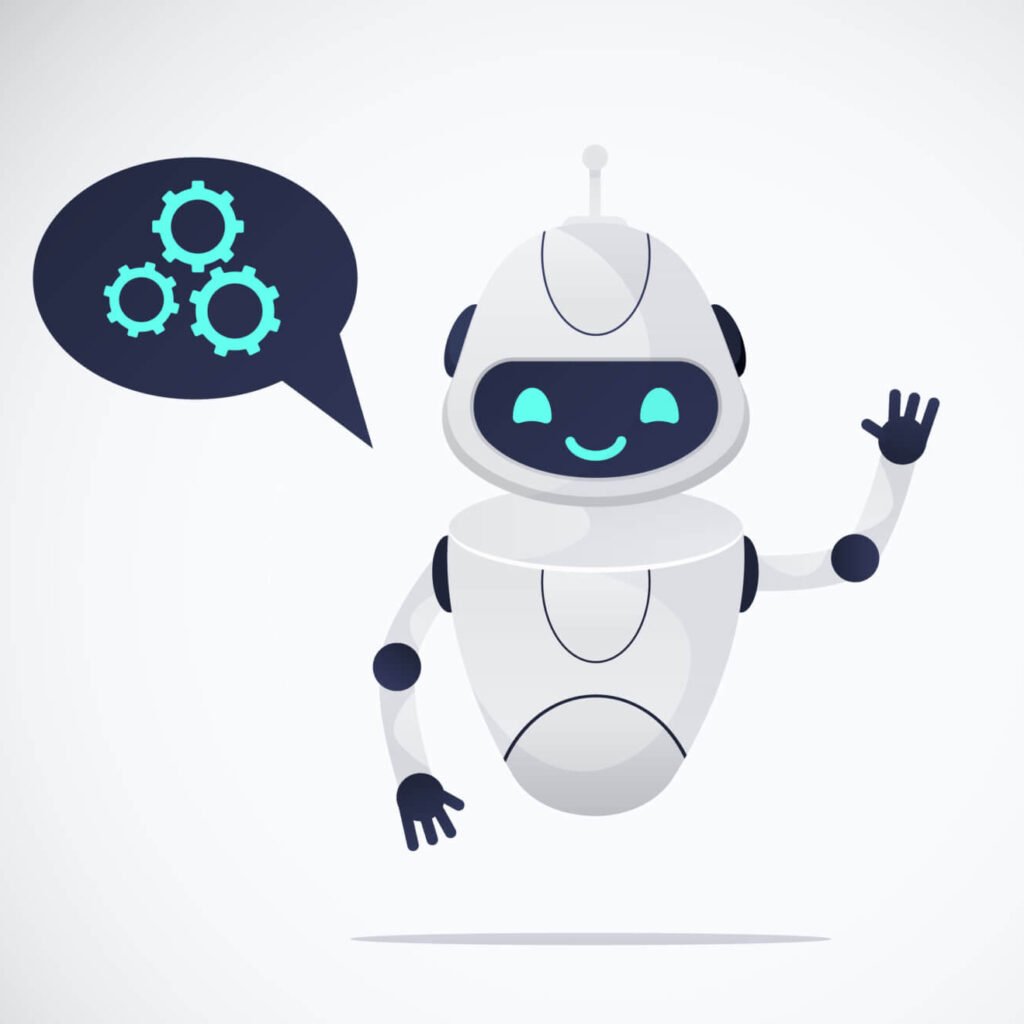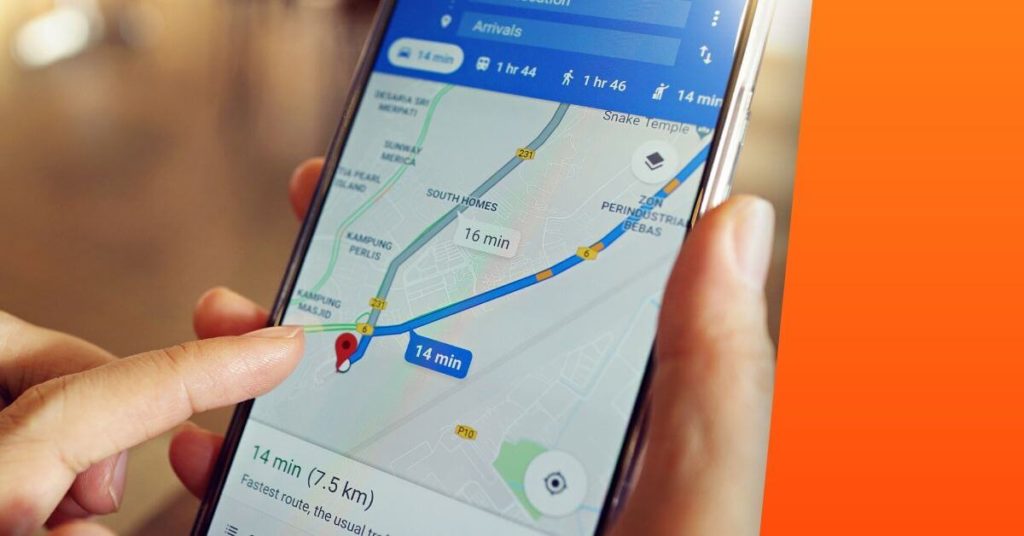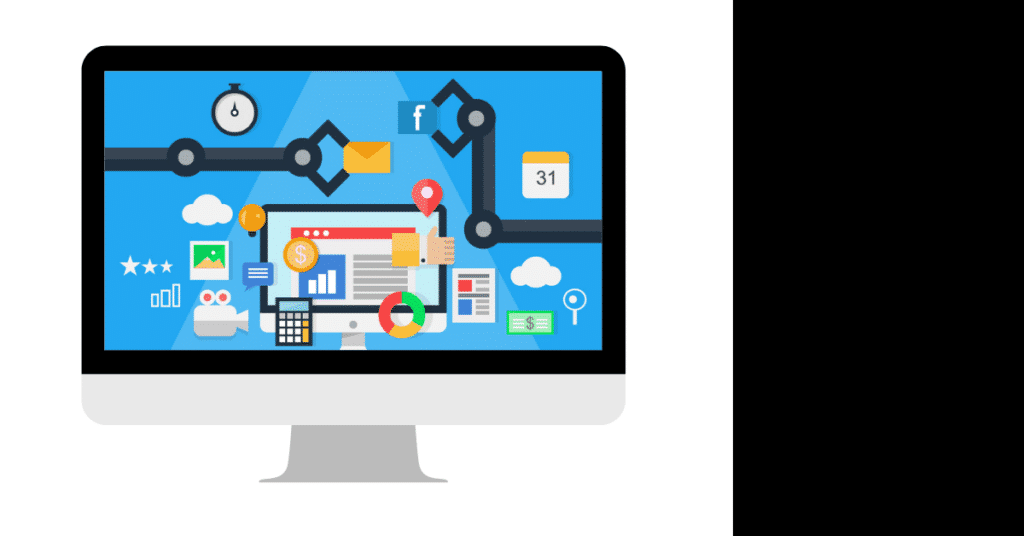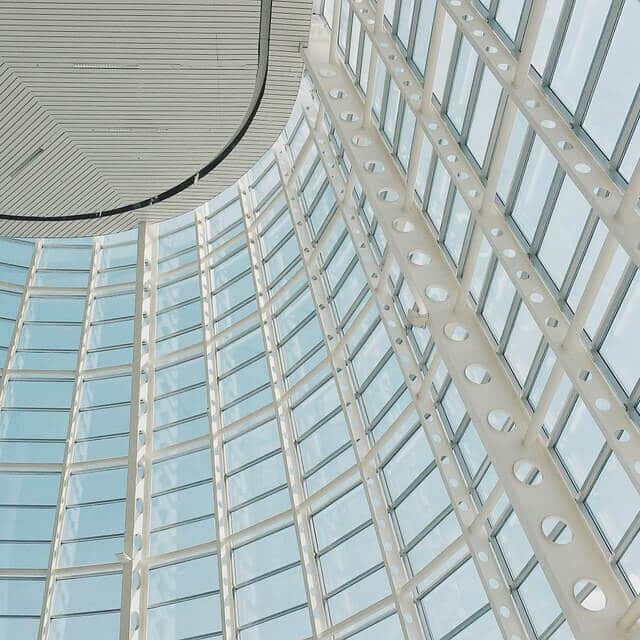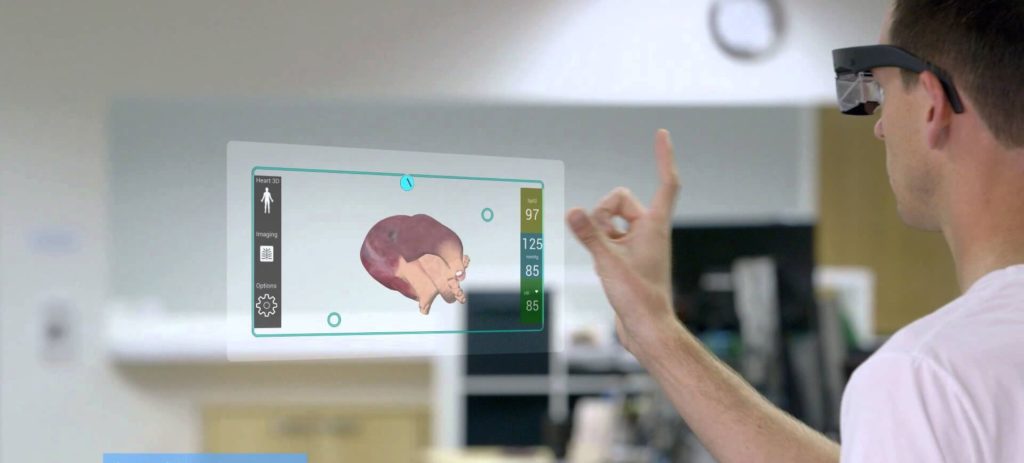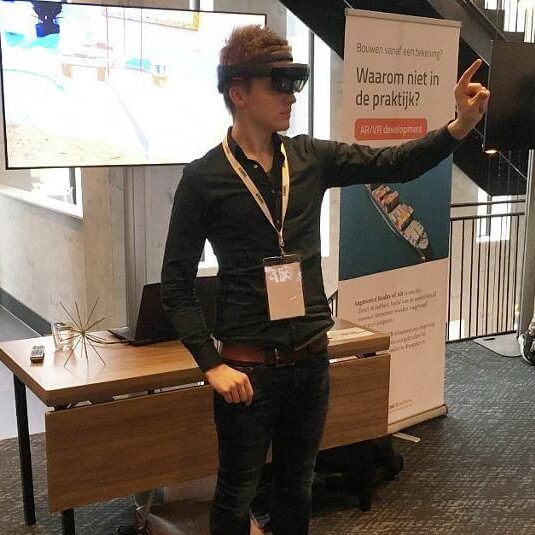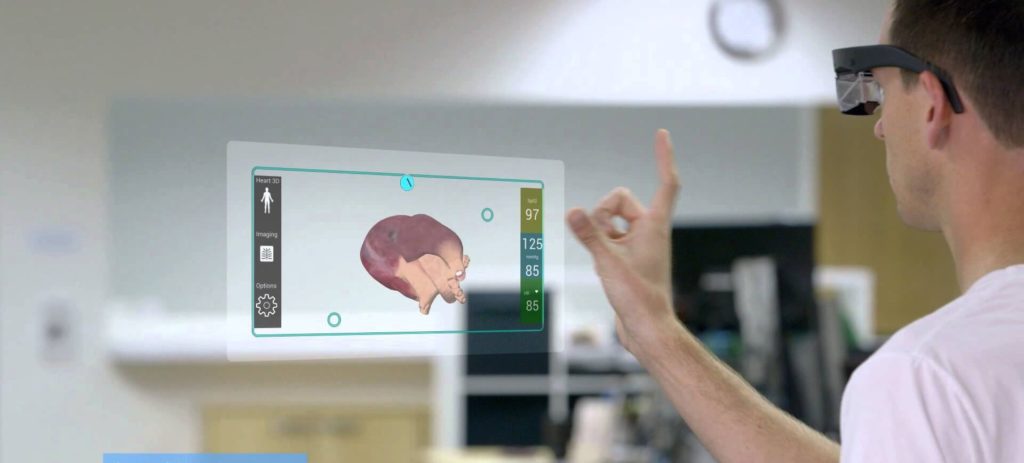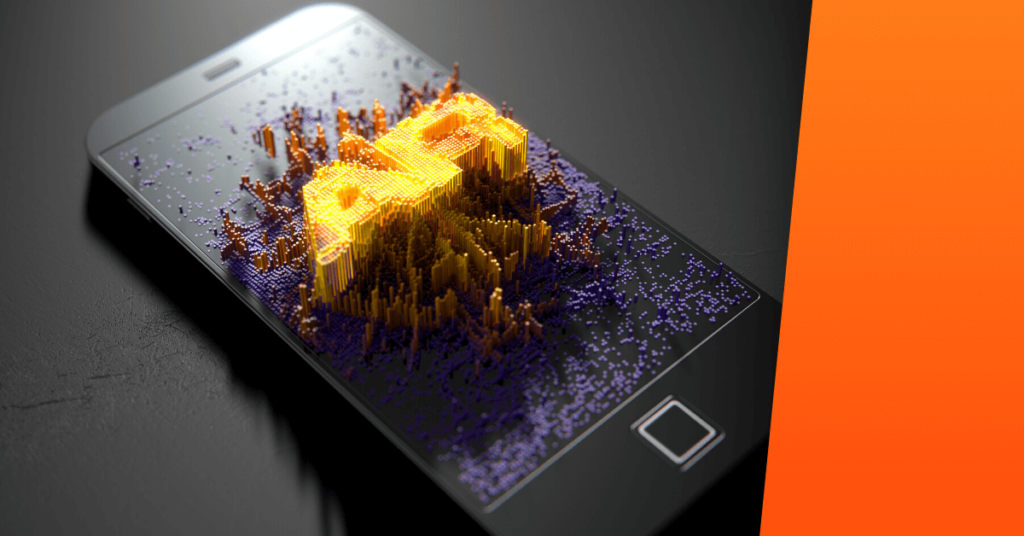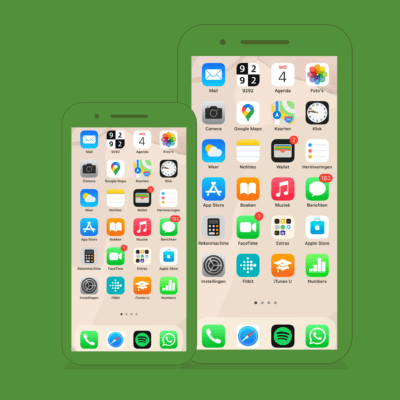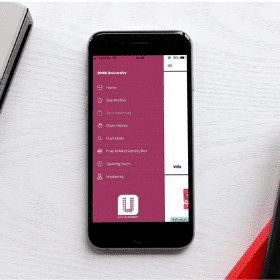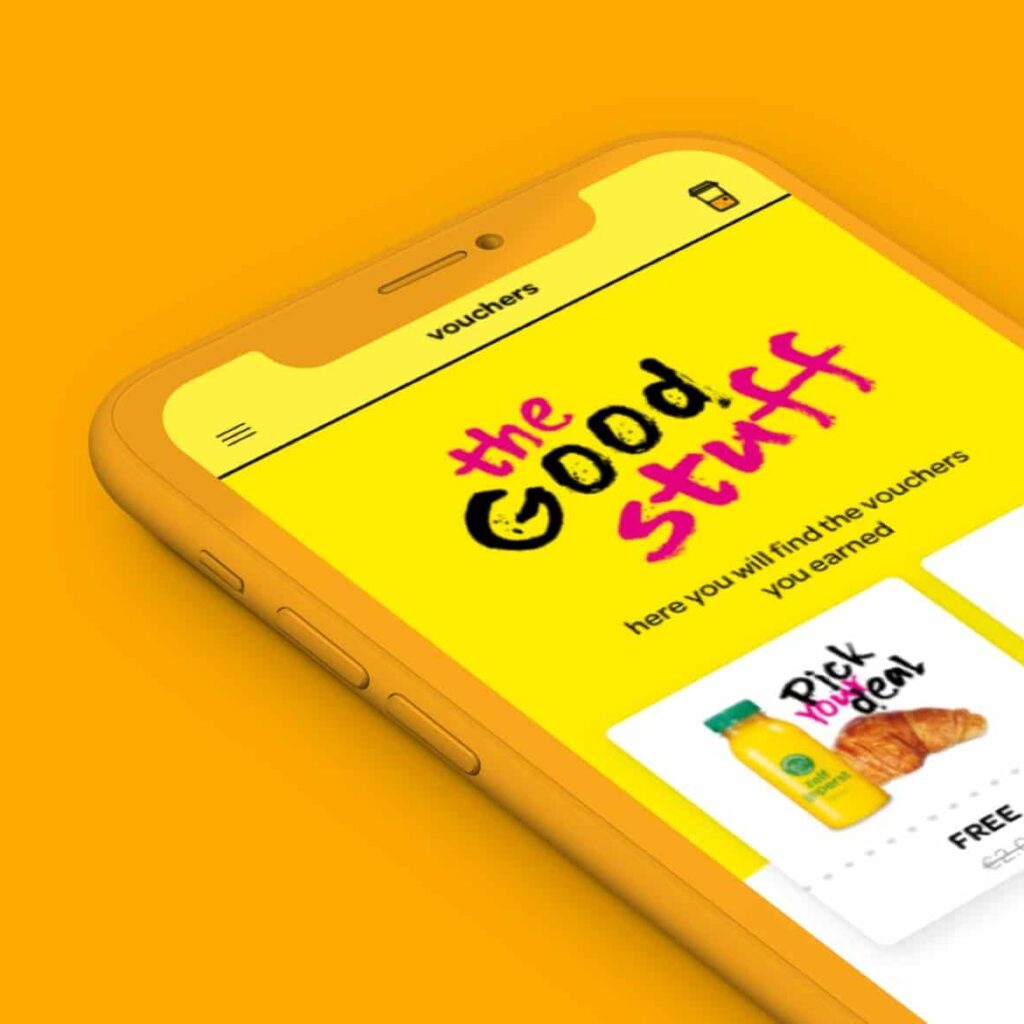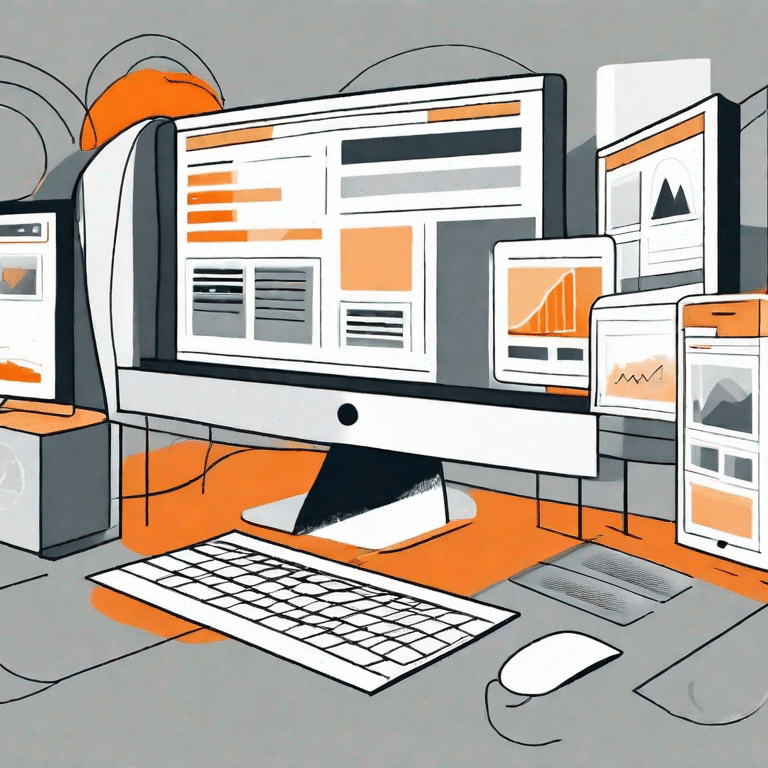
5 tips to use HubSpot for lead nurturing

Lead management starts with the process of attracting strangers to get them interested in your company. It continues with lead nurturing where you gain the trust of your leads and convert them into customers. It concerns all activities aimed at adding new leads to your CRM, from posting interesting ones to… seo content on your website to the distribution of coupons and the transition of those leads into customers.
![]() Download the 33 HubSpot hacks whitepaper
Download the 33 HubSpot hacks whitepaper
Lead Nurturing and CRM
A CRM system (client relationship management system) can help you to keep track of who your leads are and in which phase of the buyer journey they are. A good CRM is really more than a database of information about your leads. A CRM as HubSpot can help you with lead nurturing, for example by using lead segmentation & lead scoring. We give you five tips to get just that little bit more out of HubSpot when it comes to lead nurturing.
1. Create personas
With HubSpot you can create buyer personas and immediately link them to your contacts. You can easily create personas via hubspot.com/make-my-persona and it's fun too!
With the personas you get a clearer and more human picture of different groups of customers. This allows you to better respond to how you address customers and further personalize your marketing.
Make sure that the first form a lead fills out also offers the possibility to link him or her to a specific buyer persona. This way you can go for a personal approach from the first contact.
2. Segment your contacts
With HubSpot CRM you can easily segment your contact list, for example based on the buyer journey. These segments allow you to track your conversations automate and keep it personal because your information matches the buyer stage and needs of your lead.
For example, think a marketing email which is only sent to leads that are linked to a certain buyer persona and that are in the exploratory phase of the buyer's journey. Lead recognition is important for segmentation. Read more about this in this WP Brothers blog.
3. Take advantage of the lead scoring options
Segmenting contacts allows you to prioritize leads. This allows you to work more efficiently, for example because the sales team only works with leads with a high score.
Lead scoring is done by assigning scores to leads based on their behavior on the website. For example, if someone requests a demo of your software, then he is apparently very interested in your product.
Lead scoring can be done manually in HubSpot (Manual Lead Scoring), but you can also leave it to HubSpot itself (Predictive Lead Scoring).
4. Adapt your content to the visitor
With so-called 'smart content' you have the option to adapt the content of your website to the visitor. In the simplest form, this involves adjusting the language based on the location of the user or adjusting the design based on the device that the visitor uses.
But you can also adapt the content to the buyer's journey of your prospect or lead. Present your MQL with an offer it can't refuse to make an SQL of it or show existing customers different products based on their previous purchases.
5. Make use of notifications for returning visitors
You can set HubSpot to automatically notify you when a lead visits your website for the second time. If you use slack, you can use HubSpot with it integrate.
If you then also install the HubSpot bot, you can automatically send your lead a message when he visits your website. This way you never miss an opportunity for your company. If you have an important lead, you can of course also conduct the conversation yourself.
Want to know more?
Do you want to know more about lead nurturing or about HubSpot? take contact up with Social Brothers. As an official partner of HubSpot we can help you with all your questions.
Help us, what do you think?
Thanks for the feedback!
Thanks for the feedback!