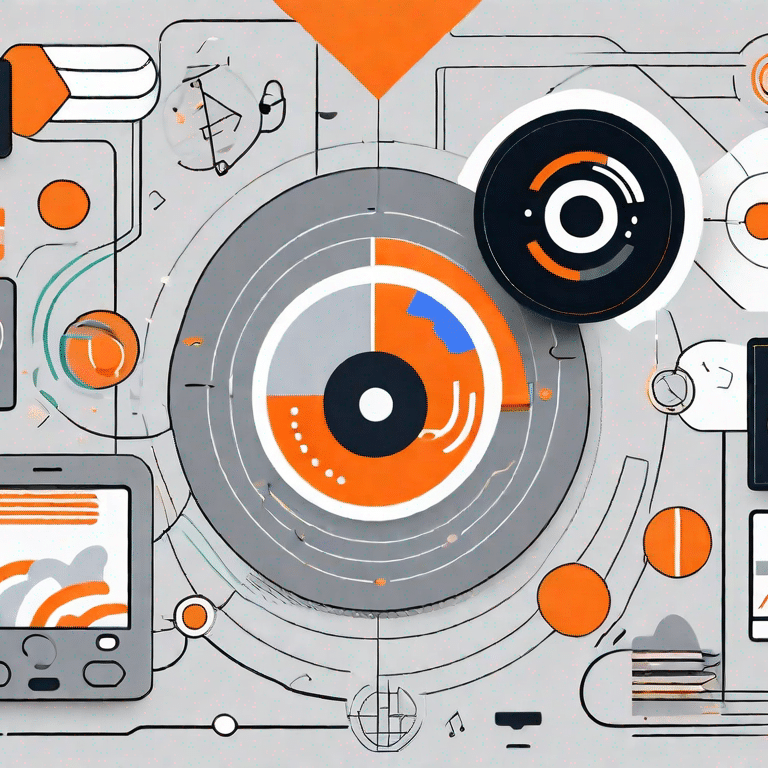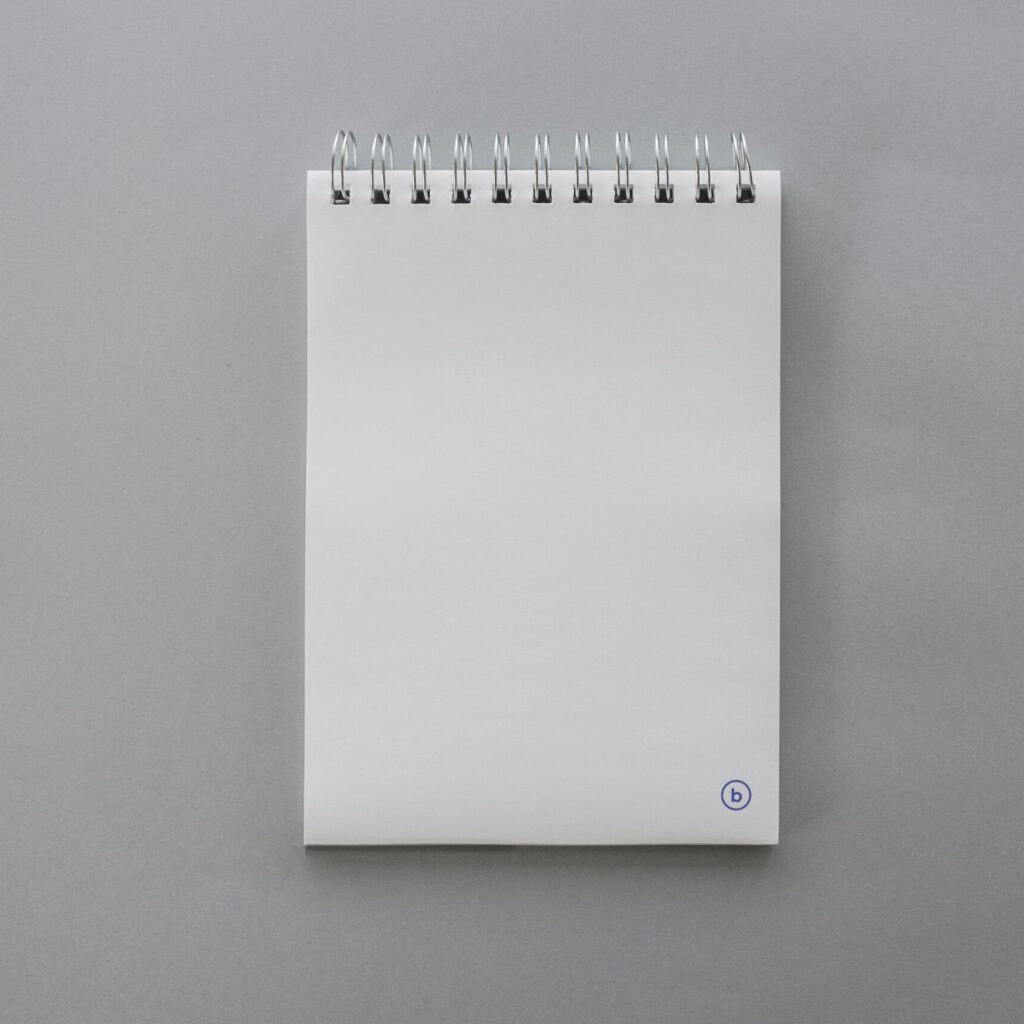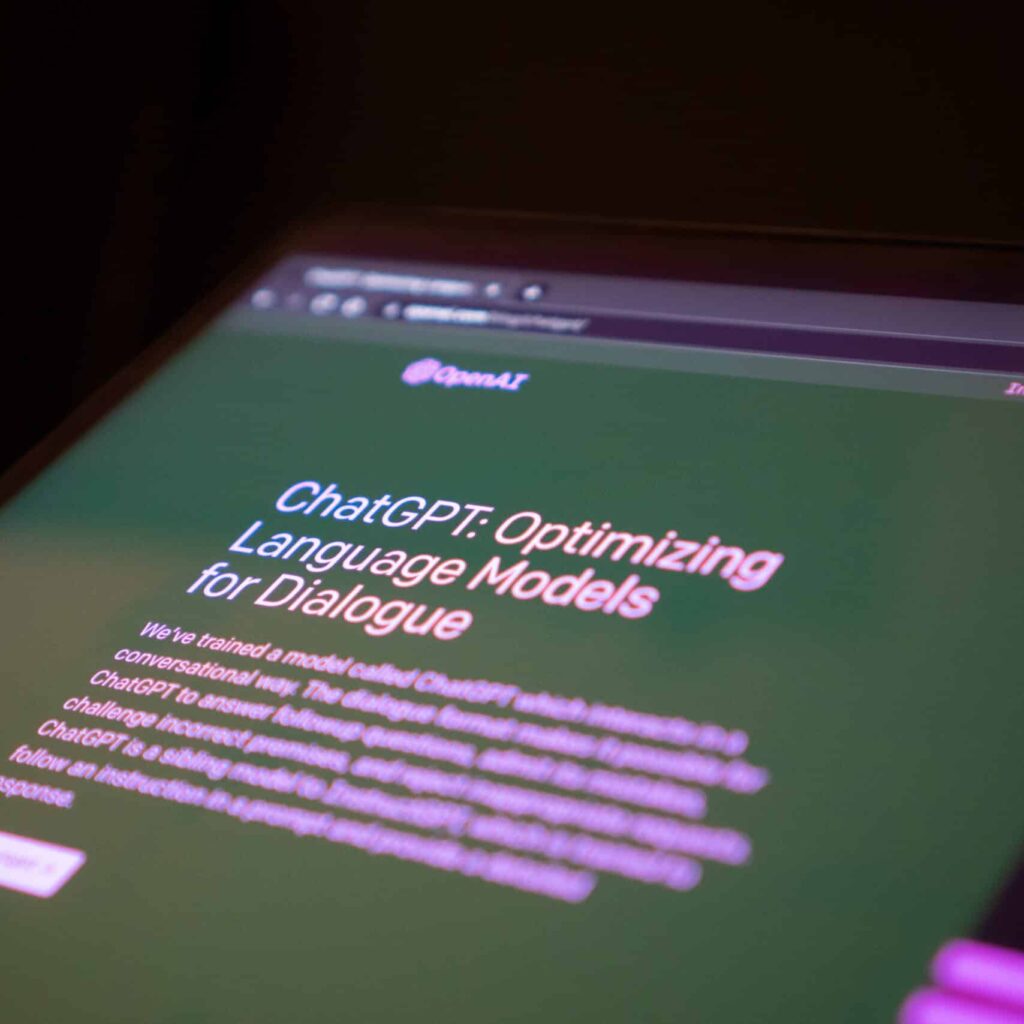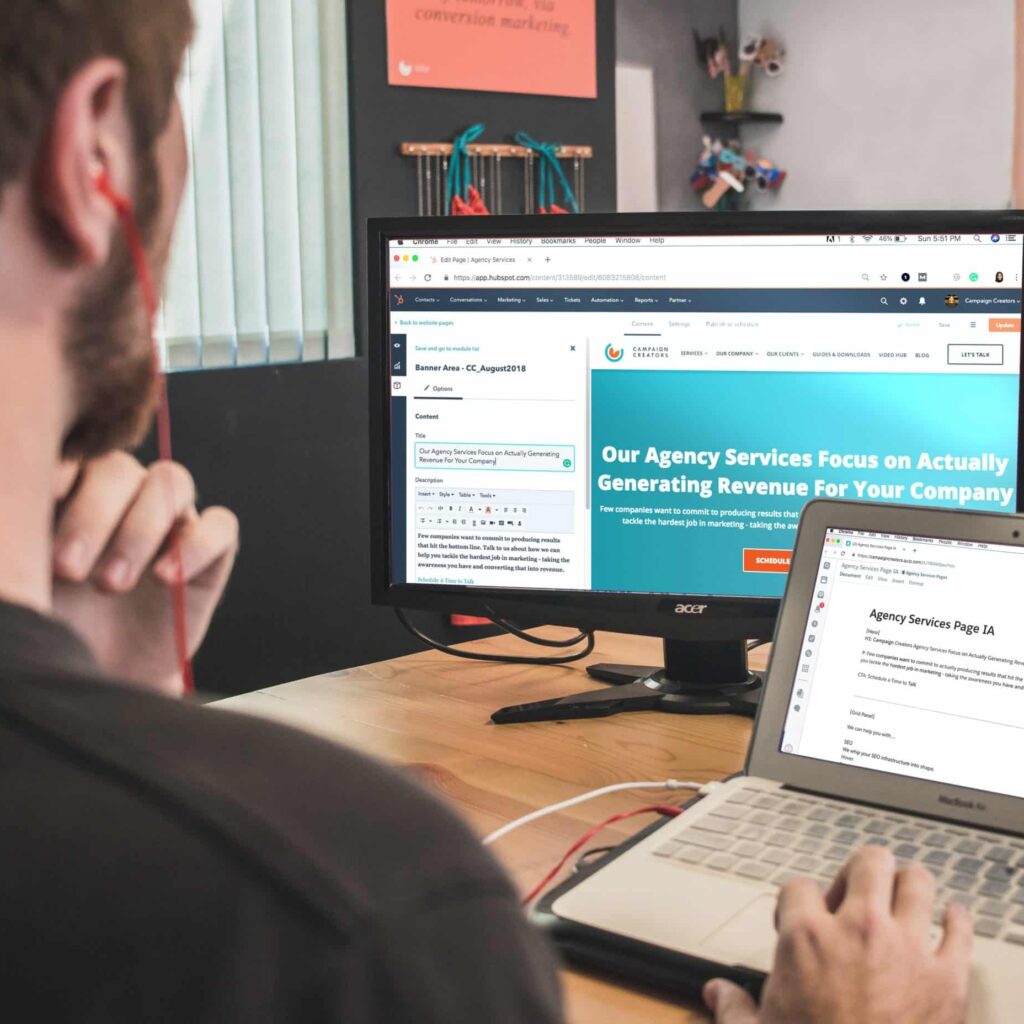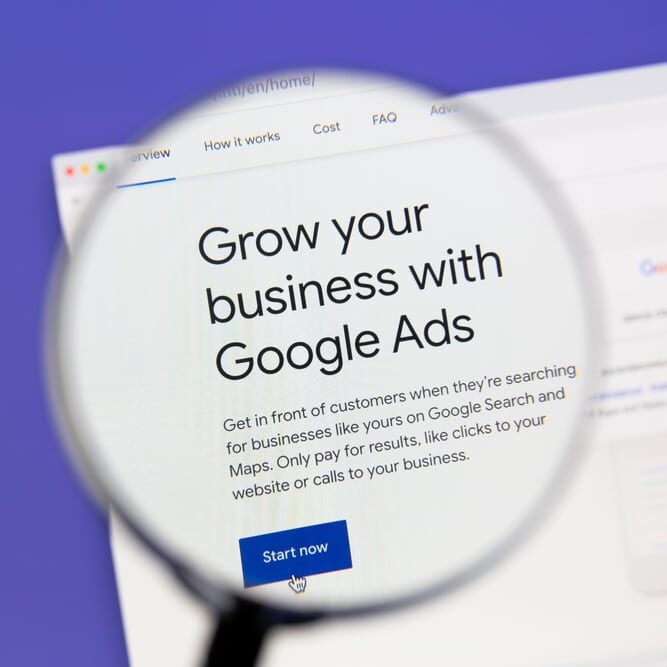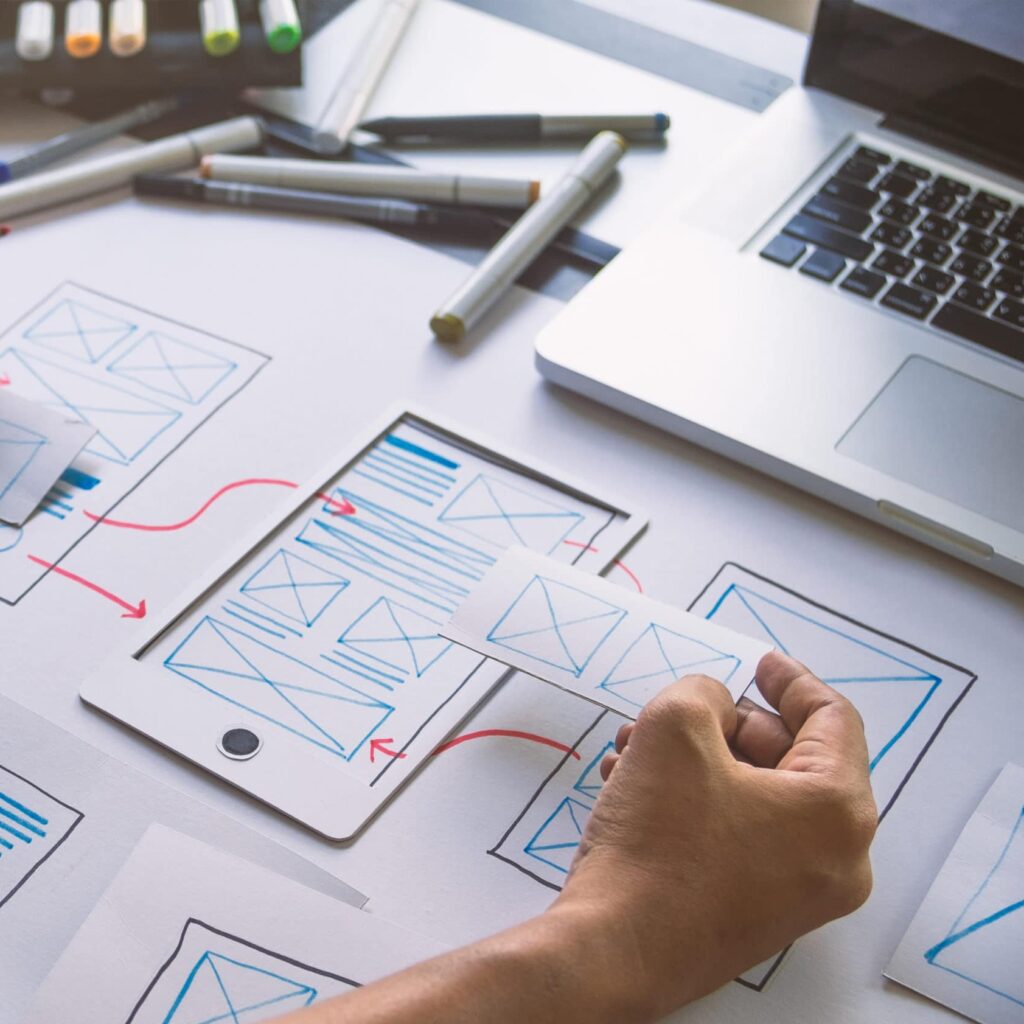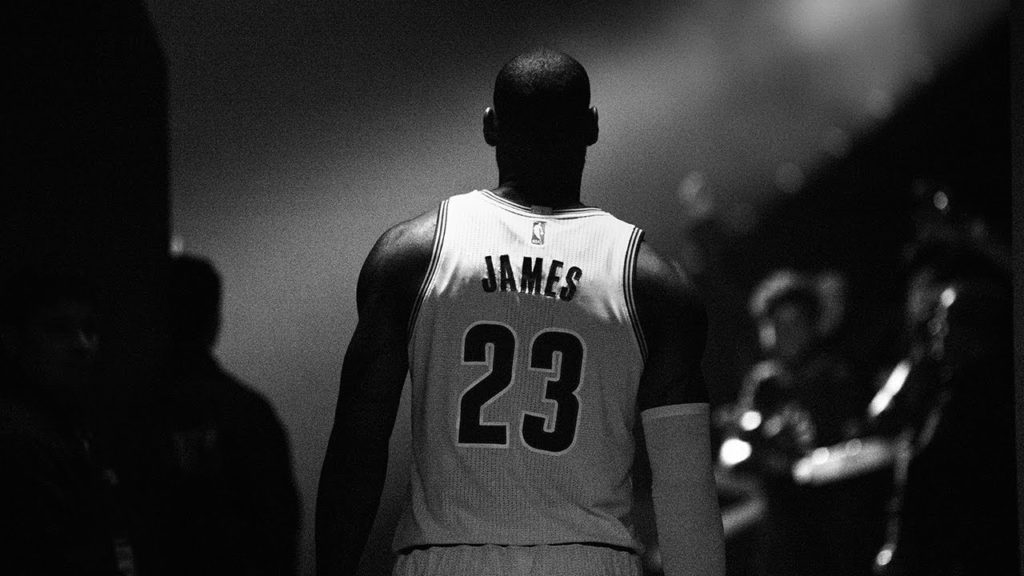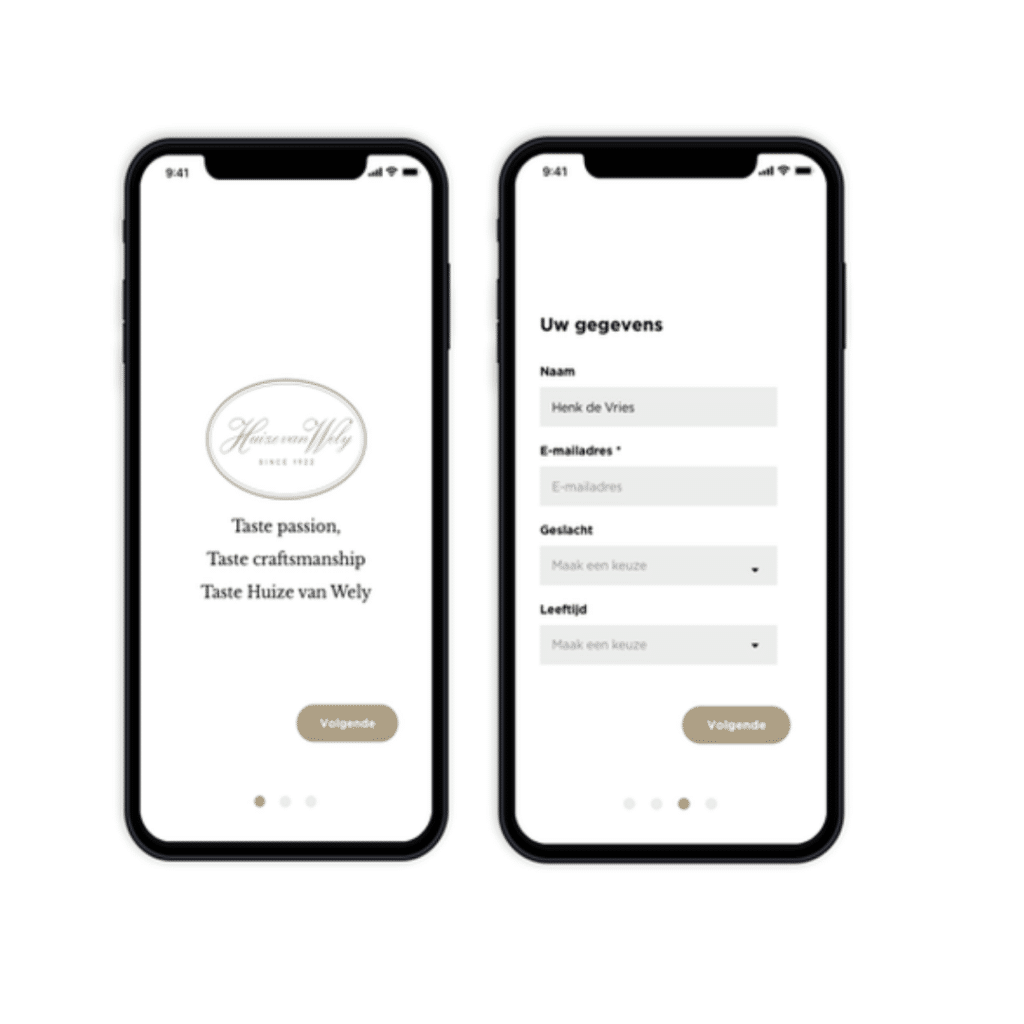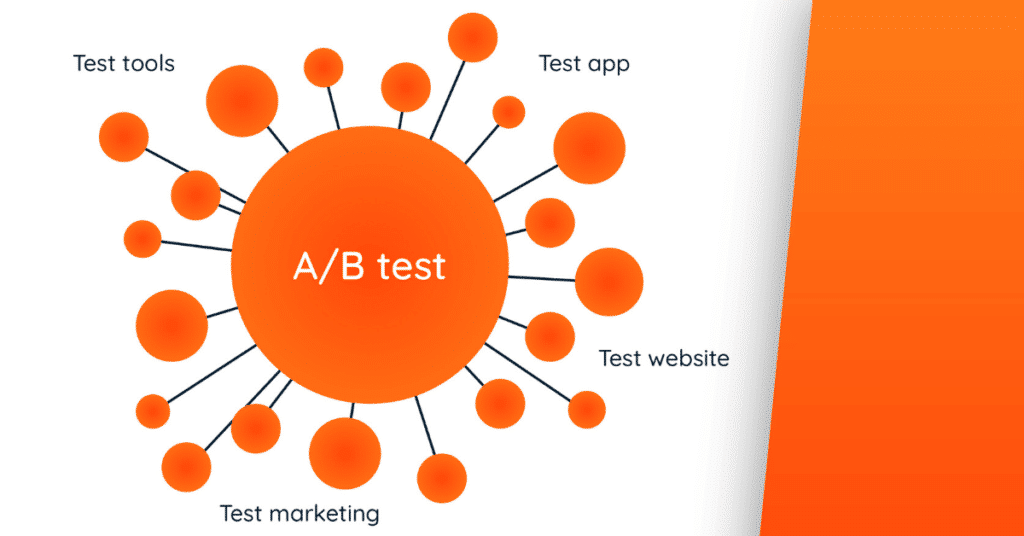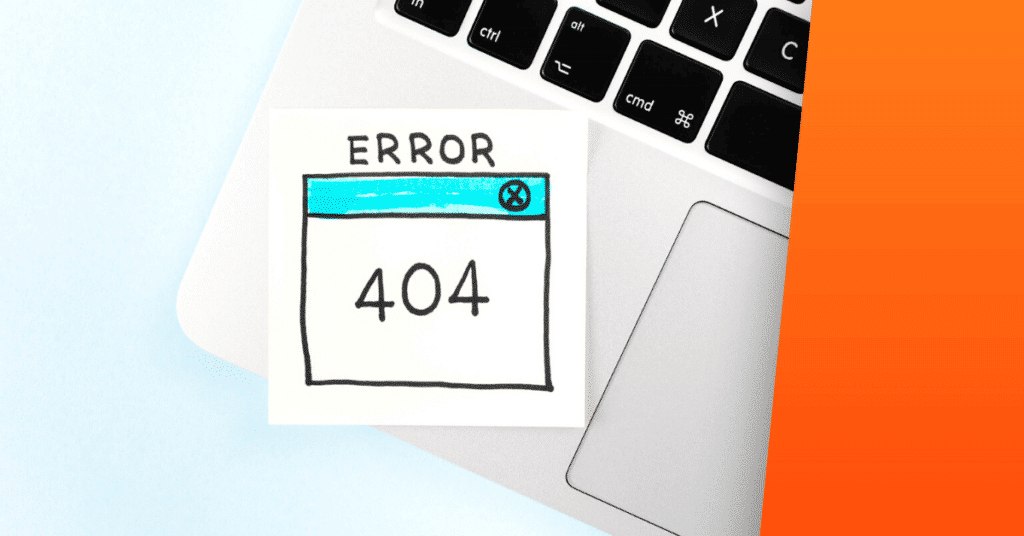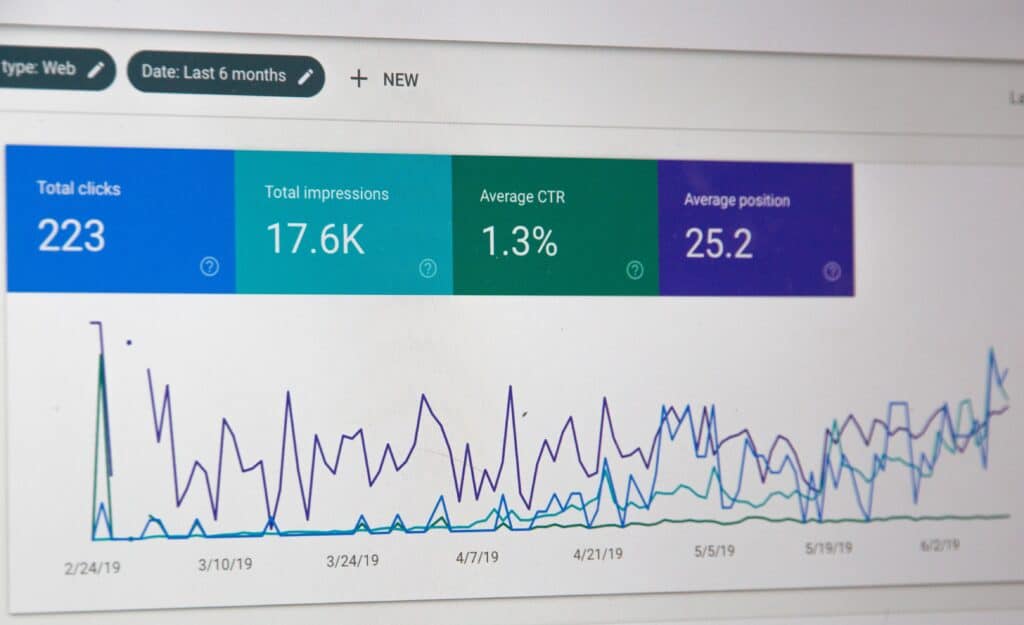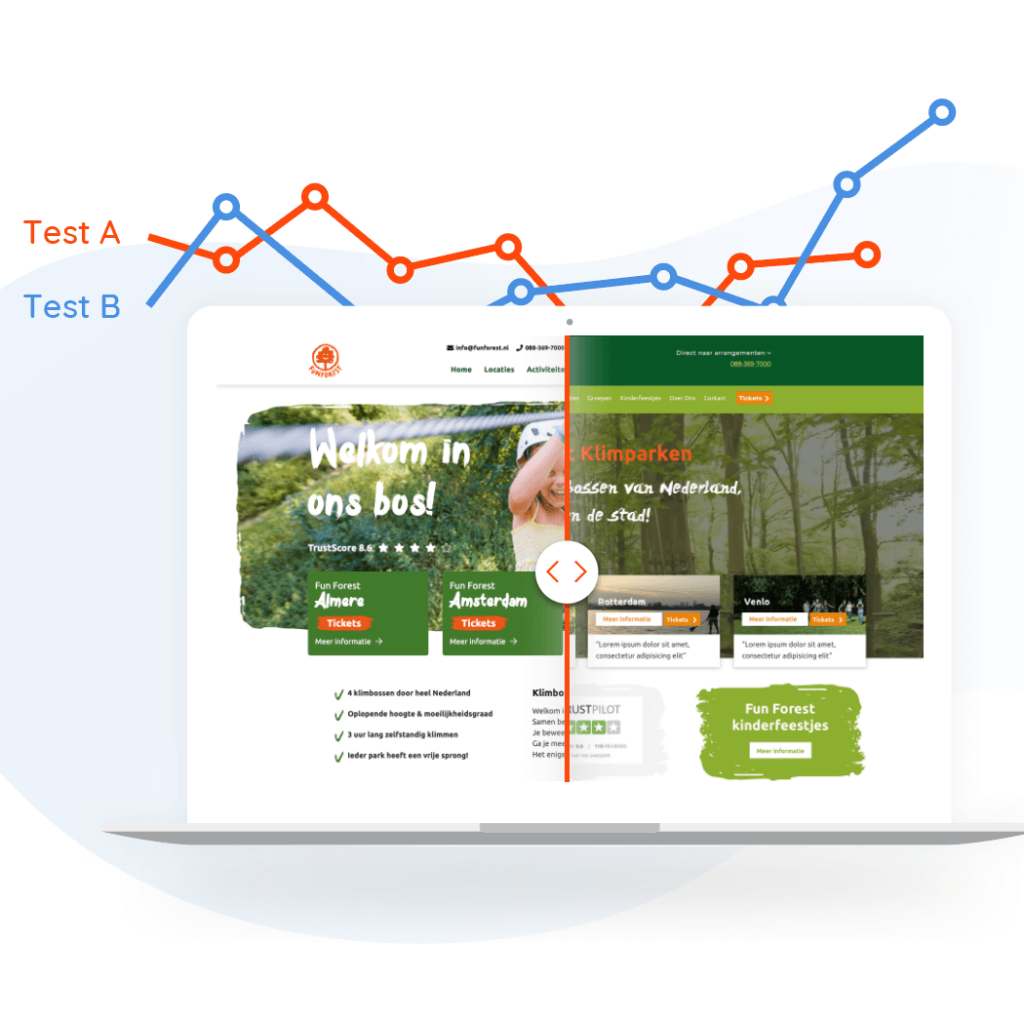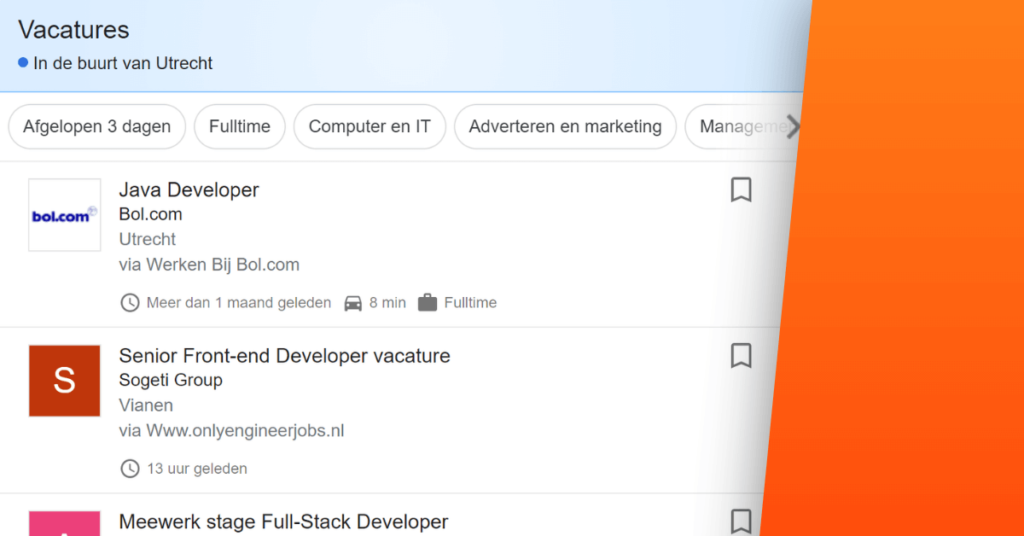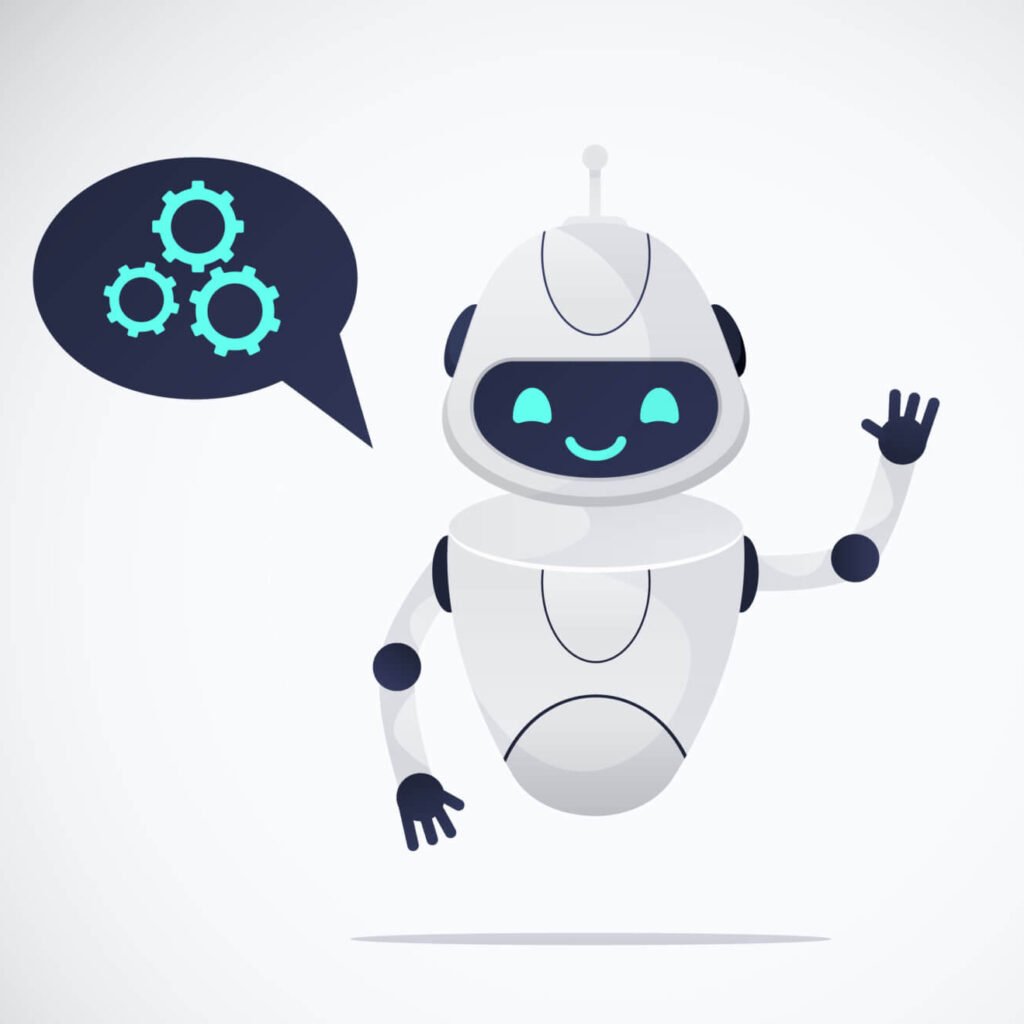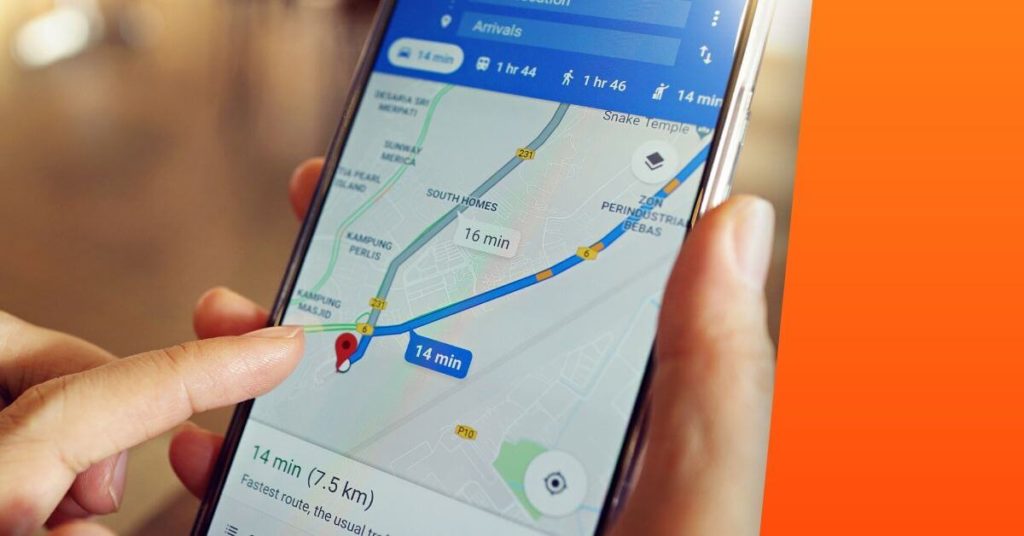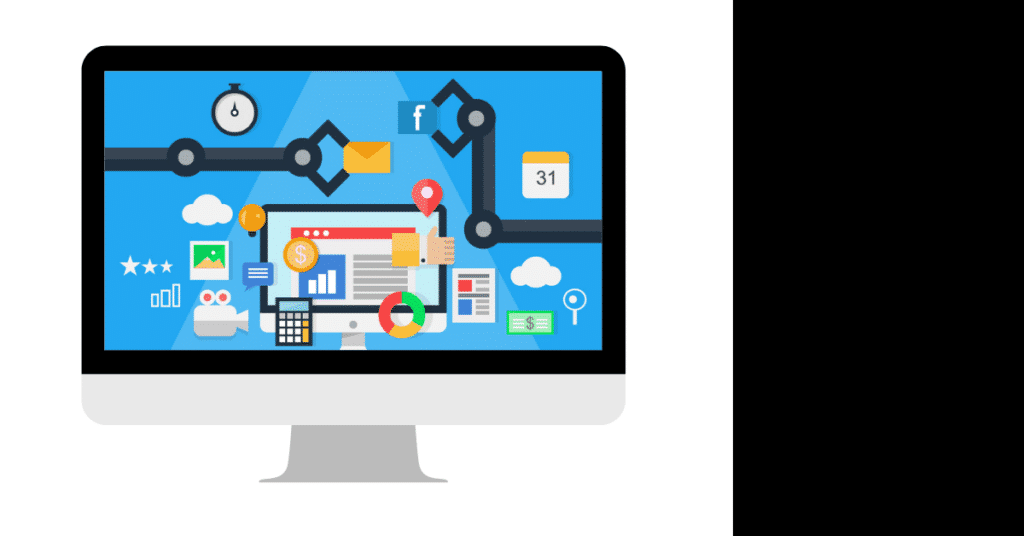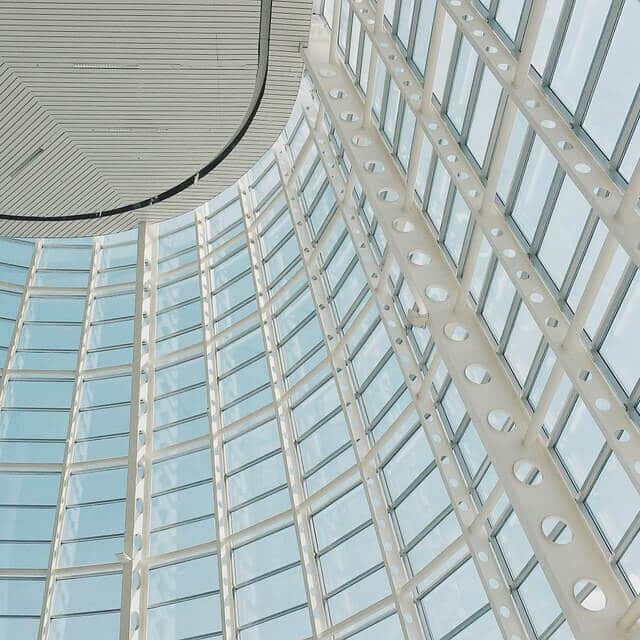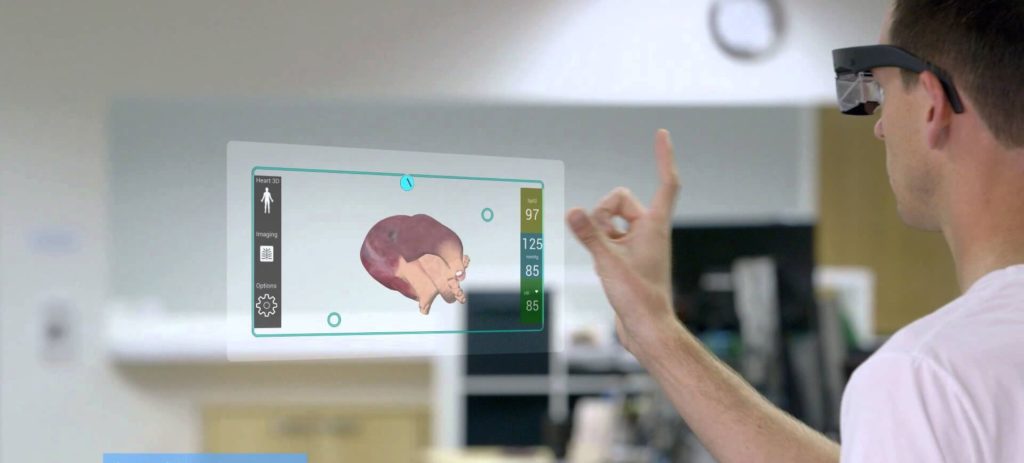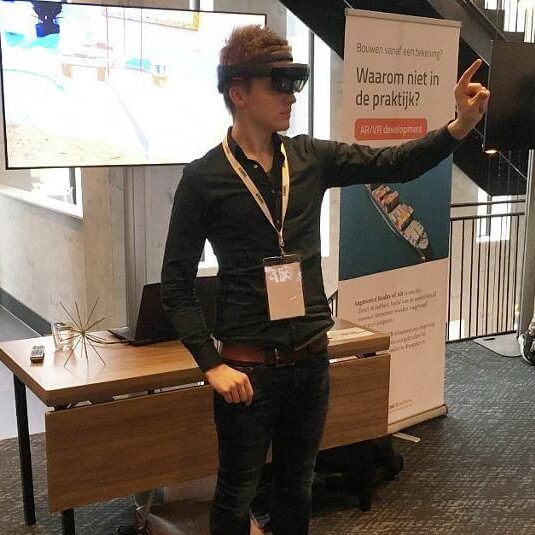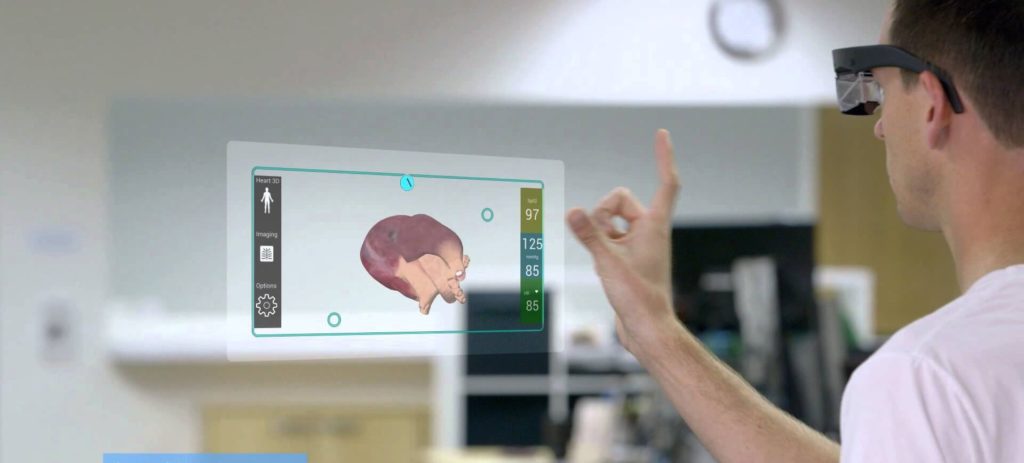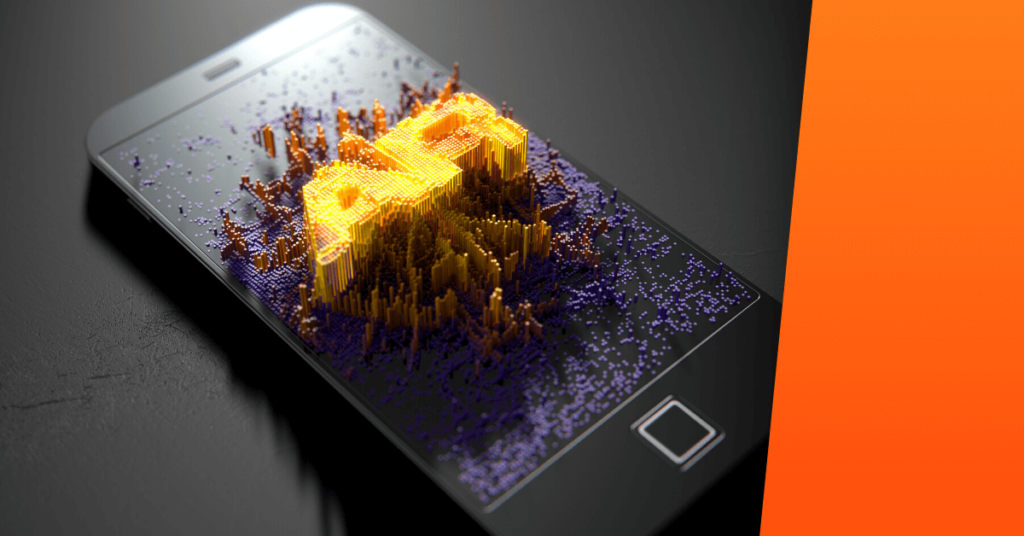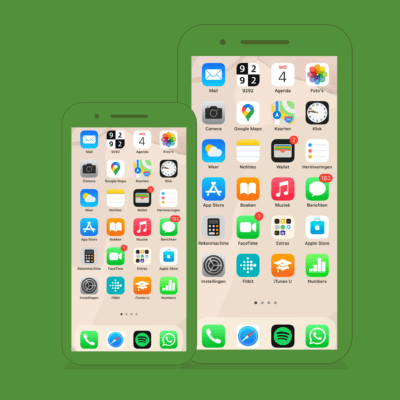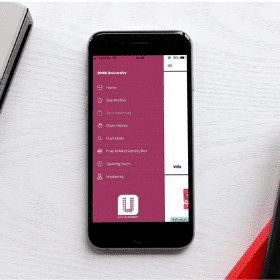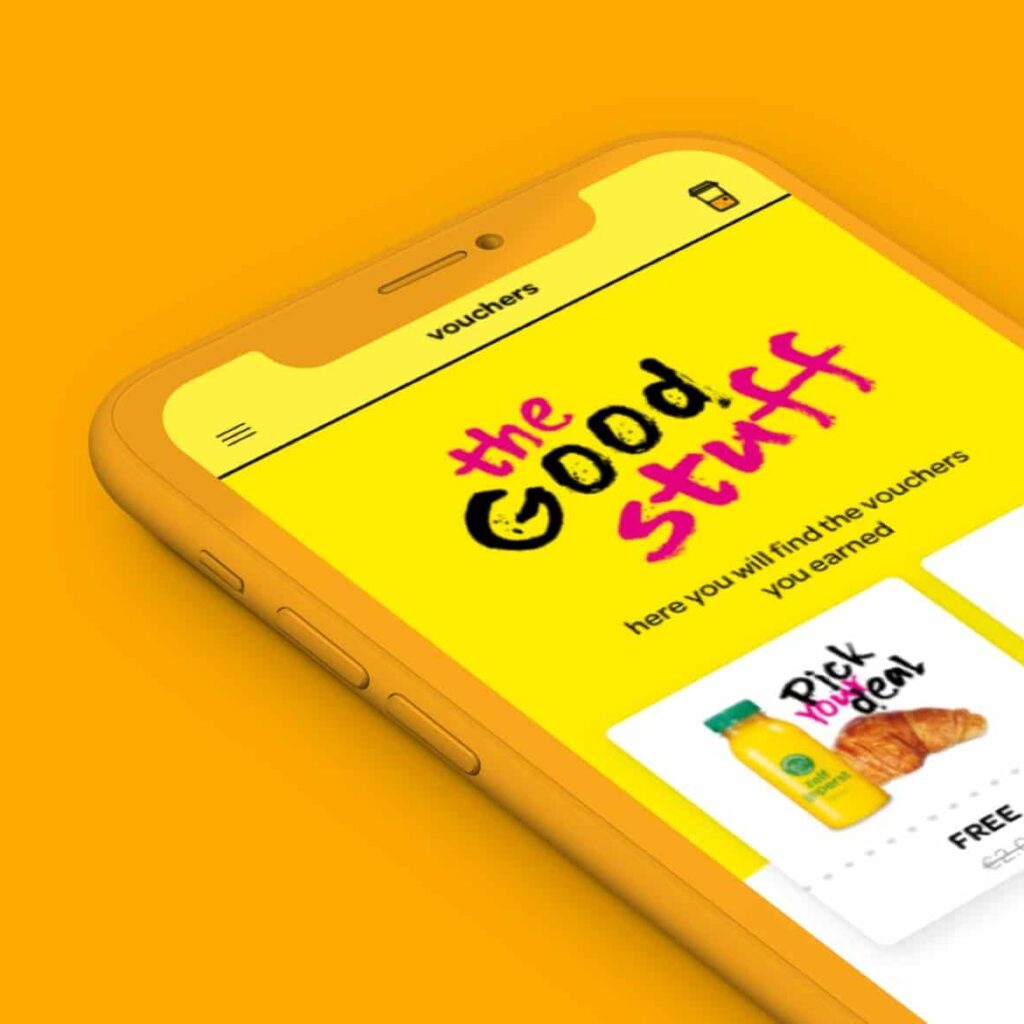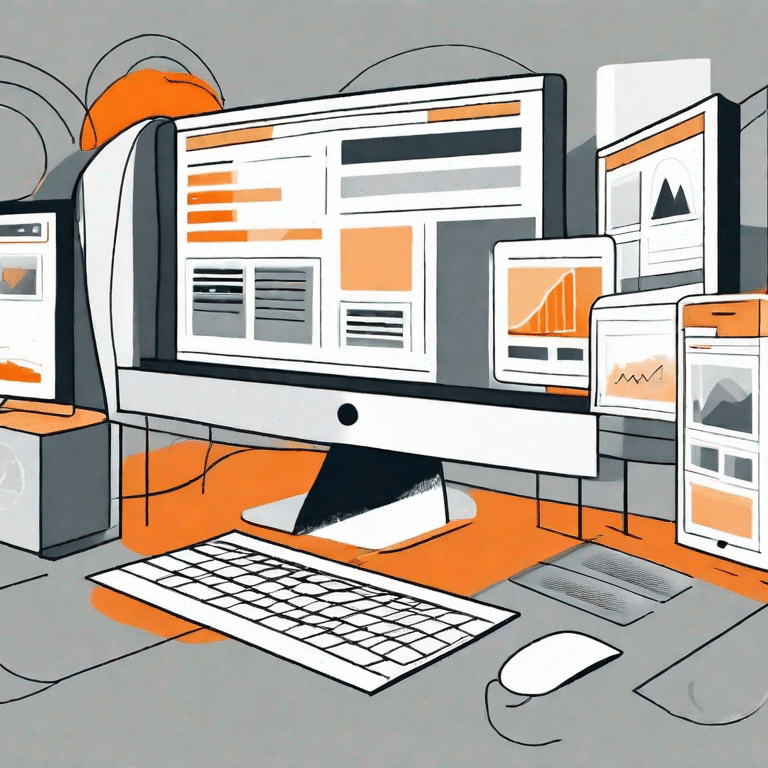
…and why is it important?
We take limitations into account in daily life. Think of the stripes for the blind at the station or longer exam time for students with dyslexia. But we usually don't do this online. More than three million Dutch people are therefore unable to use digital services, at least not as intended. One in ten has vision, hearing, mobility, or thinking and understanding problems.
In a world where more and more is happening online, these people often fall out of the loop. For example, white text on a light blue background is unreadable for the visually impaired. A video without subtitles is substandard for the deaf. The screen reader of a blind person can do nothing with an image to which no alternative text has been added. It is therefore essential that government agencies and companies become aware of digiaccessibility. Several legal steps have already been taken to this end.
Download our WCAG checklist
In our checklist we give you a complete and clear overview of the rules you have to comply with to be at level AA. For government institutions, this is the mandatory accessibility level.
Download our white paper digital accessibility
With our white paper you will discover everything about the rules and guidelines regarding digiaccessibility, the advantages of an accessible website or app and you will receive advice about content, design and development.
Rules & guidelines Digital accessibility
In 2006, the UN adopted the 'Convention on the Rights of Persons with DisabilitiesThis stipulates that people with disabilities should be able to participate in society similarly to others, including online.
In 2016, the Netherlands started implementing this agreement. The Equal Treatment on the Ground of Disability and Chronic Illness Act has been amended to this end. This law now also covers goods and services, including online.
In the same year, the EU adopted the European Accessibility Act and European guidelines have been drawn up for the accessibility of websites and apps of government agencies. In the Netherlands, it has been arranged that all websites of government agencies (including semi-government and independent administrative bodies) must comply with the globally recognized WCAG 2.1.
This is the latest official version of the Web Content Accessibility Guidelines. From June 23, 2021, apps from government agencies must also follow these guidelines. WCAG 2.1 lists 78 digiaccessibility guidelines, and 50 of them must be met by government agencies. That means that there is a lot of work to be done.
Do you want an easy overview of the guidelines for digiaccessibility? Then download our WCAG 2.1 checklist.
Benefits of digital accessibility
If everyone can use your website, it has social and economic benefits. About 20% of the population has a temporary or permanent disability that often hinders the use of the internet. That is 3,4 million Dutch and 148 million Europeans themselves.
70% of them click away if a website is not easily accessible, as this shows research† However, if your website is easily accessible, these 3,4 million Dutch people are often very loyal customers. With an accessible website, you help your fellow man, but also your organization.
The accessibility of websites also improves people's self-reliance. The more people can arrange online themselves, the less they have to engage others. This also means less burden on your helpdesk, for example.
Also remember that accessible design is for everyone. If you are sitting in the silent compartment without a headset, the subtitle is suddenly very useful, even if you are not deaf. In the same way, with a well-functioning website without delicate interactions, you help not only people with a motor disability, but everyone to progress.
And then two more plus points for your organization. An accessible website is also easier to find online. Search engines are also unable to see images. Instead, they use the alternate text. A good description of your images is therefore also good for you SEO† And don't forget that Google will also pay more and more attention to the readability of your website.
Second, an accessible website also improves your image. With an accessible website you show that you do business in a socially responsible manner. Here are some tips to make your website more accessible.
How digitally accessible is your website?
Now you naturally want to know how the digital accessibility of your site is. That's possible with the maturity model† The maturity model indicates an organisation's five stages of digital accessibility. Based on the model, you can grow from an ' inaccessible organisation' to an ' inclusive organisation'. These are the five stages:
- Inaccessible: the organization is not aware of digiaccessibility and knowledge about the subject is absent.
- Basics in order: the organization is aware of the regulations, but is not yet able to implement them
- Integrated: the organization has a playful attitude towards digiaccessibility. She is aware of the effect on her own image. The organization has the knowledge, will and skills to improve digital accessibility.
- Optimal: digiaccessibility is anchored throughout the organization and the employees are consciously competent
- Inclusiveness: digiaccessibility is an integral part of the organization's innovation strategy.
What is your organization? Find out with our free scan.
And how do you proceed with that? Read more about the process to make your website more accessible† For an accessible website you have to take many things into account, such as content, design and development. We already give some advice.
Digitally accessible content
For accessible content, there are two important things to keep in mind. The first is accessibility for the blind and partially sighted. You do this by, among other things, ensuring that your content can also be read aloud. Use a clear heading structure where the H2 follows the H1. Screen readers use this order. Only use tables and graphs when absolutely necessary and always provide them with a textual alternative. Also don't forget the alt text for images and subtitles for videos.
The second point to take into account is low literacy and dyslexia. Think of a calm text structure with sufficient white. This looks nicer and is easier to read for people with dyslexia. Also make sure that your language is understandable to everyone. Avoid jargon and unusual words. Plugins like Yoast can help you with readability, but you can also use other online tools† Can't avoid jargon and other difficult language? Then consider offering a second simplified version.
Digitally accessible design
The designer is responsible for clear contrast between text and background. He is also the one who ensures a straightforward website with a logical navigation structure. Also, the choice of fonts (big enough!) and the use of images are here. It is best not to put text in pictures, as a screen reader will not read it aloud. If you do this anyway, ensure that the message also appears in the standard text and good contrast between text and photo. This is possible, for example, with a box behind the text.
Actually, accessible design is the next step in UX Design. It is especially important testing the design through prototypes and wireframes† This way you know for sure that your website works well for your target group. Also read our expert blog by lead designer Sjors van Elst.
Digiaccessibility and development
The developer can also contribute to digiaccessibility. For example, the HTML code is used by screen readers to understand the structure of a page. It is therefore important that headings, links and so on are not only visually recognizable, but also coded as such in the HTML.
Also, keep in mind that not everyone can use a mouse. That is why you make sure that you can also navigate with buttons such as ESC and TAB. A popup can then be closed with ESC and jump from one item to another on a website with TAB. For navigation, via the tab key, it is helpful to use skip links. This means you don't have to go through the entire menu, but you can go directly to the main content.
In the past, these skip links were often only visible in the code and not even on the website, because they are used by blind people with a screen reader. But they are also useful for people who are unable to operate a mouse due to a motor impairment. The current advice is therefore to make the skip links visible. Also read us expert blog about digi-accessible development.
Want to know more or need help?
Do you need a digi-accessible website or do you want to improve the accessibility of your app? View our services page digiaccessibility† Or make one right away Appointment to make the website of your (government) organization accessible and inclusive.
Help us, what do you think?
Thanks for the feedback!
Thanks for the feedback!